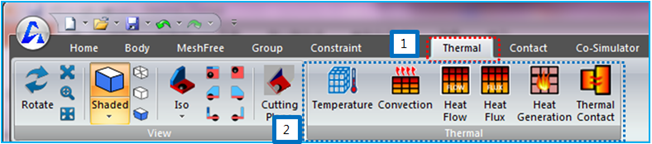Figure 15.4: Steps to create a thermal entity
| Step | Operation |
| 1st step | Select on the ribbon menu as shown in the figure above. |
| 2nd step | Select one of the thermal entities as shown in the figure above. |
| 3rd step | Follow the prescribed creation steps for each force entity as shown in the table below. |
As shown in the table above, you can create a thermal entity through several steps. The creation steps for each thermal entity are shown in the table below. If you require more information about each step, refer to the creation page for each thermal entity.
Figure 15.5: Creation methods for Thermal entities
| Type | Creation method |
| Temperature | Body(Nodeset, Patchset, Faceset) > Properties |
| Heat Flow | Nodeset(Patchset, Faceset) > Properties |
| Heat Flux | Patchset(Faceset) Properties |
| Heat Generation | Body > Properties |
| Convection | Patchset(Faceset) > Properties |
| Thermal Contact | FTF3D Contact(General Contact) > Properties |