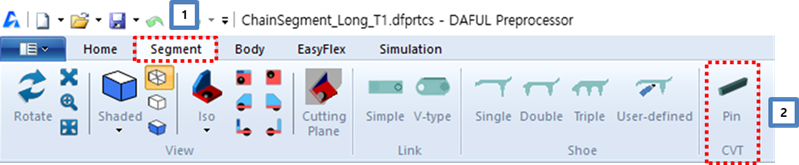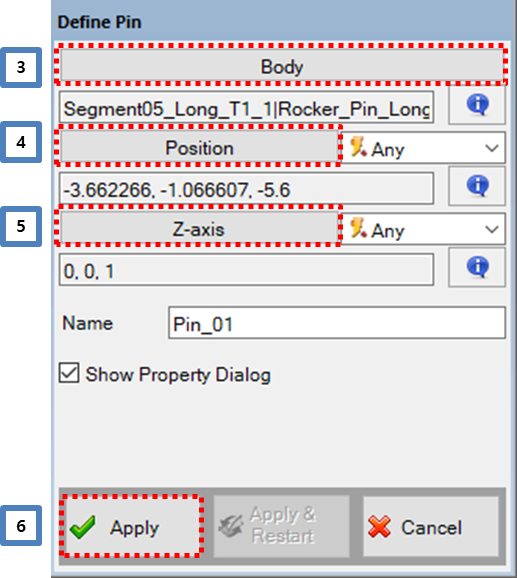A Pin can be created in a subsystem and part file that has the Segment property.
Figure 12.70: Steps to create Pin entities
| Step | Description |
| 1st step | Select on the ribbon menu. |
| 2nd step | Select Pin. |
| 3rd step | Select pin body of a segment. |
| 4th step | Define pin entity position. Pin entity position is the geometry center of pin body. |
| 5th step | +Z axis is as same as global reference frame. |
| 6th step | Click the button. |