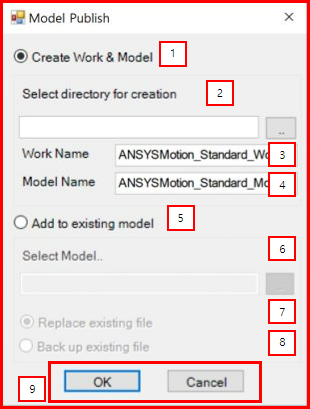This feature copies an active file in the working window into the specified folder. All files which depend on the active file are copied at the same time. The properties of the publish file dialog are described in the figure and table below.
Figure 1.12: Description of publish file dialog
| Property | Description |
| 1. Create Work & Model | Creates a new Work and Model when the files are published. |
| 2. Select directory for creation | Sets the folder to which the files are copied. |
| 3. Work Name | Sets the name of the new Work. |
| 4. Model Name | Sets the name of the new Model. |
| 5. Add to existing model | Publishes the files into an existing Model. |
| 6. Select Model… | Sets the Model to which the files will be published. |
| 7. Replace existing file | Replaces an existing file with the published file if the file names are the same. |
| 8. Backup existing file | Copy an existing file into the backup folder if the file name is same as the name of published file. |
| 9. OK/Cancel | Close the Model Publish dialog. Clicking closes the dialog and saves the file. Clicking closes the dialog without saving. |