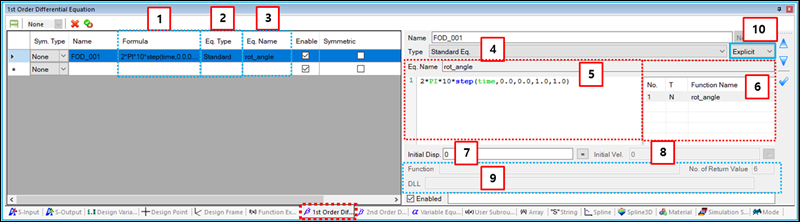As shown in the figure below, properties such as Name, Formula, Equation Type, Symmetric and so on can be defined in the Differential Equation sub-entity window. General Sub-Entity Properties have been introduced in Figure 8.18: General properties of sub-entity pages and toolbar and the special properties are defined in the table below.
Note: A First Order Differential Equation can not use a Function Expression or User Subroutines that refers to a marker created by Marker on Node.
If such function or user subroutine is used in First Order Differential Equation, solving is not processed and the following message is displayed:
"The marker on node is not allowed in variable equation and 1st & 2nd order differential equation."
In this case, fix a rigid body (small mass) on the node and create a marker on the rigid body. Then, refer to it as argument of a Function or User Subroutine to avoid the issue.
Figure 8.55: First Order Differential Equation properties
| Parameter | Symbol | Description | Dimension (Range) |
| 1. Formula | N/A | Use to display the user-defined formulation in the formula window. | N/A |
| 2. Eq. Type | N/A | Use to display the equation type which is defined by Type in the properties. | N/A |
| 3. Eq. Name | N/A | Use to display the name of formulation, which is defined by selecting a Function Expression or User Subroutine. | N/A |
| 4. Type | N/A | Use to set an equation type to or . When the type is selected, the formulation of the equation can be defined from the list of unction expressions. When the type is selected, the formulation of equation can be defined from the list of user subroutines. | N/A |
| 5. Formula window | N/A | Use to define a formulation. For a Function Expression, the formulation can be expressed with constant values, several operators, arguments, and Intrinsic Functions in a User Subroutine. For more information, see the Formula Window of a Function Expression. For a User Subroutine, this window will show the parameters of the user subroutine as shown in Figure 8.43: User Subroutine sub-entity window. | N/A |
| 6. List window | N/A | Use to show the list of function expressions or user subroutines. You can set the equation formula by selecting one of the functions in the list. | N/A |
| 7. Initial Disp. |  , , | Use to set the initial condition of the differential equation in Equation 8–64 and Equation 8–68. At the initial time, the specified value will be an initial condition of the equation. |
N/A (Real) |
| 8. Initial Vel. |
 | Use to set the initial condition of the differential equation in Equation 8–67. This is only available for Second Order Differential Equations. At the initial time, the specified value will be an initial condition of the equation. |
N/A (Real) |
| 9. User subroutine parameters | N/A | Use to define a function name, DLL name and the number of return values for the user subroutine type. For more information, see User Subroutine Properties. | N/A |
| 10. Formula type | N/A | Use to set the equation type to or . When is selected, the user function defines a state variable of the equation from Equation 8–62 and Equation 8–65. When is selected, the user function defines a differential equation from Equation 8–63 and Equation 8–66. | N/A |