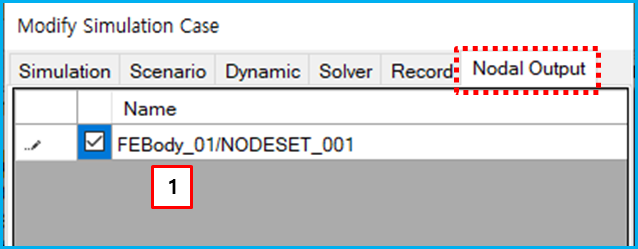As shown in the figure below, the Nodal Output tab is opened when the 14th content option in Figure 9.18: Simulation parameters in the simulation configuration is checked. The name of a pre-defined Nodeset and a corresponding check box are shown in the list. Nodeset is introduced in the Bodies chapter and the Name parameter is described in the table below.
Figure 9.30: Nodal output in the simulation configuration
| Feature | Description | Dimension (Range) |
| 1. Name | Use to display the name of a Nodeset in the subsystem and select that Nodeset for output. Only the position, velocity, acceleration, stress and strain of the nodes which belong to the selected Nodeset will be reported in the PLT file. If you want to draw a graph of the nodal results in the Motion Postprocessor while using PLT file option, the Nodeset which contains the node must be checked in this list. |
N/A (Integer>0) |