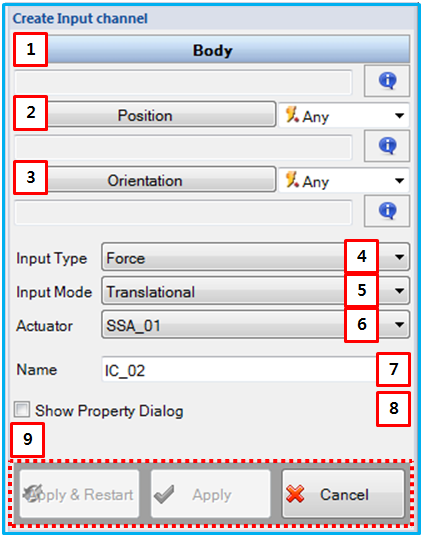Connecting properties such as body, and the location and orientation on the bodies, and parameters for the input channel are defined in the Input Channel creation dialog. If selecting a swept-sine actuator, the force is applied along Z-axis of orientation, while if selecting rotating mass actuator, the force is applied along X-axis and Y-axis of orientation, so the orientation should be defined by using the Two Direction method. Parameters in the dialog are defined as shown in the figure and table below.
Figure 13.19: Description of parameters in the Input Channel creation dialog
| Parameter | Description |
| 1. Body | Use to set a body by the general picker. This becomes a mother body of the input channel. |
| 2. Position | Use to set the location of input channel by point picker. This becomes position of input channel. |
| 3. Orientation | Use to set the orientation of input channel by orientation picker. This becomes orientation of input channel. |
| 4. Input Type | Use to select input type. You can select "Force", "Displacement", "Velocity", "Acceleration". |
| 5. Input Mode | Use to select input mode. You can select "Translational", "Rotational". When the input mode is "Translational", the input channel is applied a force. When the input mode is "Rotational", the input channel is applied a torque. |
| 6. Actuator | Use to select actuator. You must create actuator before creating input channel because input channel must have actuator. If you want to use rotating mass actuator, you must select "Force" by input type. |
| 7. Name | Use to set a name of General contact. |
| 8. Show Property Dialog | Use to open the property dialog after finishing the creation operation. |
| 9. Control buttons | If all necessary parameters are set, the buttons are enabled. If you want to know the control buttons, refer the Entity Creation. |