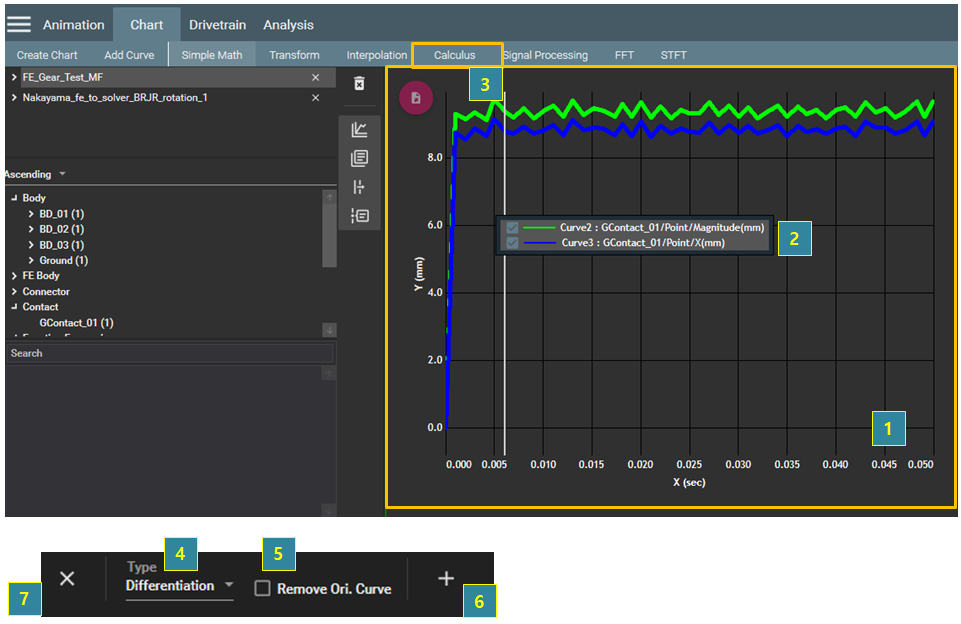You can integrate or differentiate graphs in the chart view. At least one graph must be selected for the operation as in the following steps.
Figure 4.29: Steps for the Calculus operation
| Step | Description |
| 1 | Select the chart view. |
| 2 | Select the target graphs for the operation. |
| 3 | Select from the menu bar. |
| 4 | Select either or . |
| 5 | Select Remove Ori. Curve if you want to remove the target graphs. |
| 6 | Click the  button to create the graph. button to create the graph. |
| 7 | Click the  button to close the operation. button to close the operation. |