Define section property for the ball
Select SECTION > SOLID from the list.
Click .
Click NewID in the Keyword Input Form dialog.
Enter TITLE:
rigid section.Click .
Click .
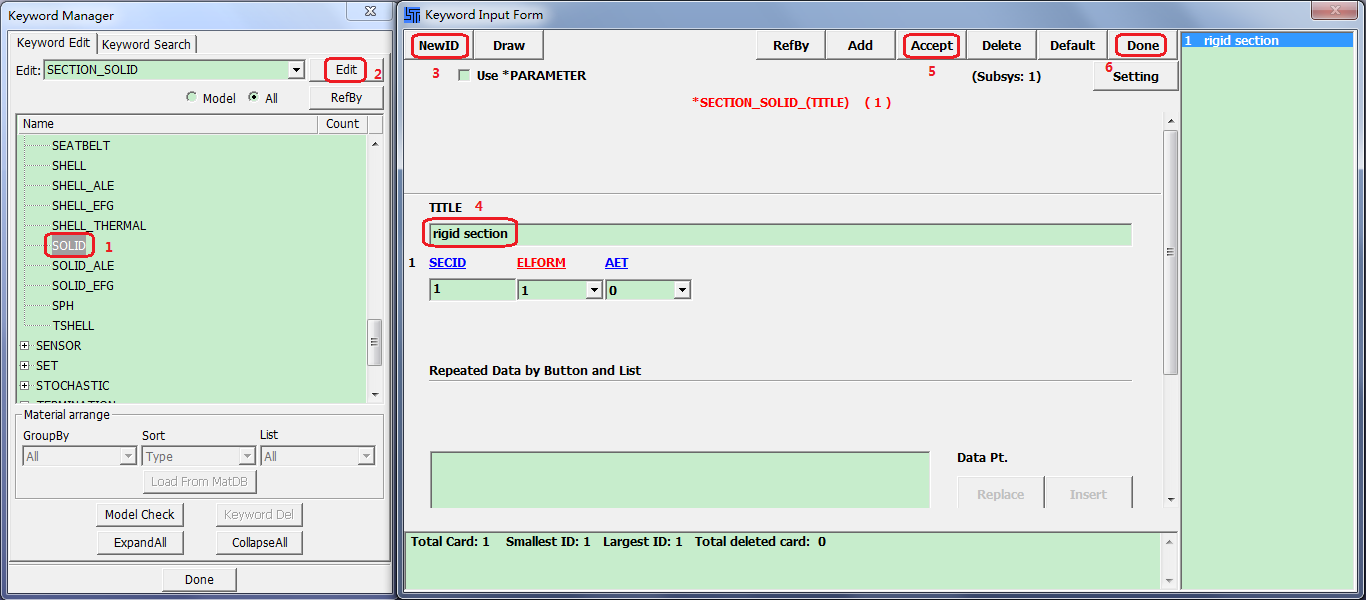
Define section property for the plate
Select SHELL from the list.
Click .
Click NewID in the Keyword Input Form dialog.
Enter TITLE:
plate section.Enter NIP =
5.Enter T1 =
1and press Return (assigns T2,T3,T4 = T1).Click .
Click .



