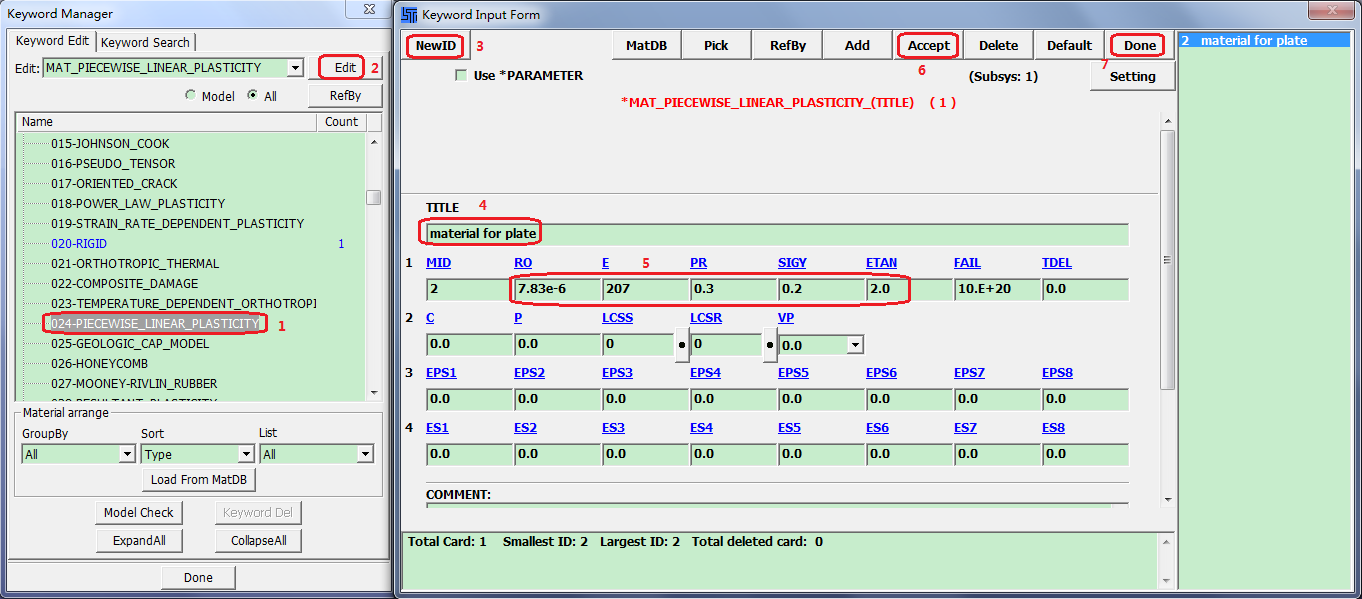Choose > > from the menus.
Define rigid material for the ball
Select MAT > 020-RIGID from the list.
Click .
Click in the Keyword Input Form dialog.
Enter TITLE:
rigid material for ball.Enter RO =
7.83e-6, enter E =207, and enter PR =0.3.Click .
Click .
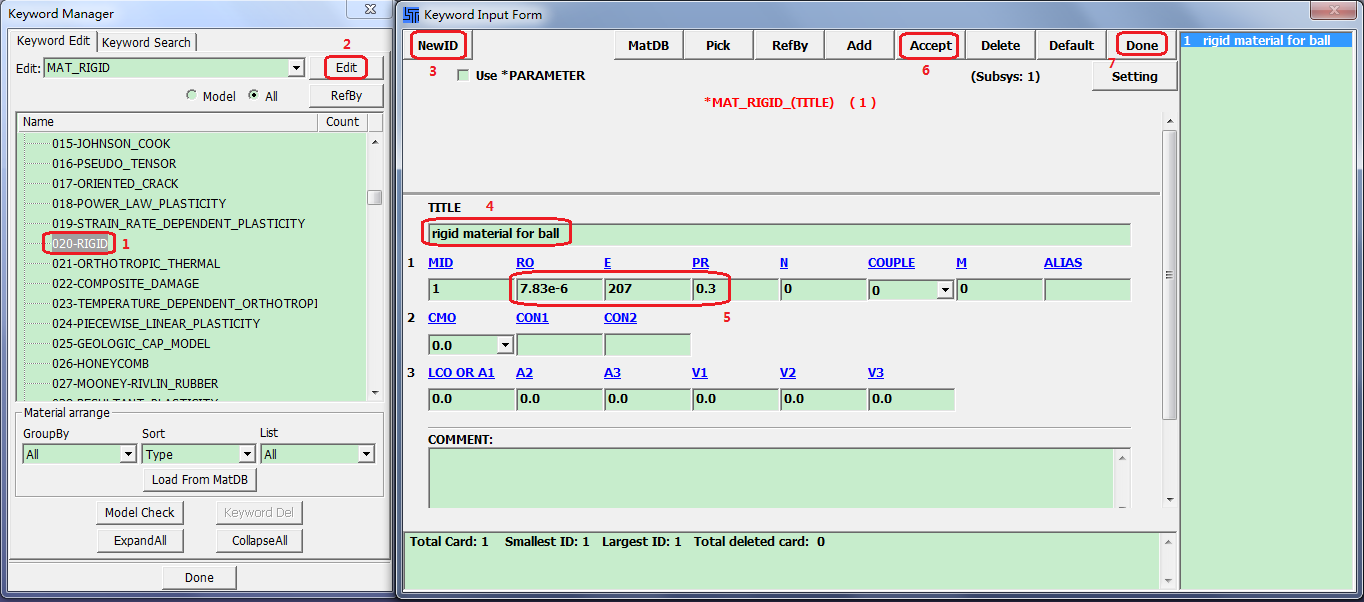
Define deformable material for the plate
Select 024-PIECEWISE_LINEAR_PLASTICITY from the list.
Click .
Click NewID in the Keyword Input Form dialog.
Enter TITLE:
material for plate.Enter RO =
7.83e-6, enter E =207, enter PR =0.3, enter SIGY =0.2, and enter ETAN =2.0.Click .
Click .