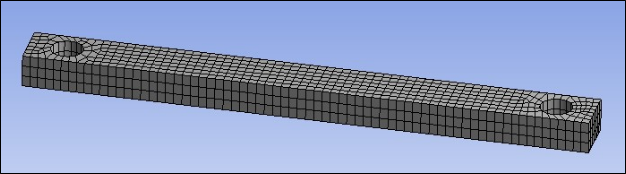The mesh consists of 1377 SOLID186 elements using the default formulation (a mixed-displacement pressure formulation with reduced integration).
Note: Note: To turn on reduced integration, go to geometry details and set Element Control to Manual. The Brick Integration Scheme will appear under the part file details of the geometry, set this to Reduced as shown below.

The Remote Points are created with Behavior set to Rigid as shown in the figure below. This ensures that the cross-sections of the holes remain circular after loading.