To define a force load that depends on one or more measures:
Click the Insert Measure Varying Force icon
 .
.The properties of this load can then be edited in the Details panel.
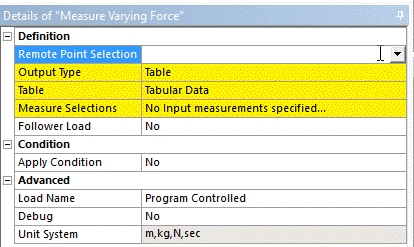
Select the Remote Point on which the load will be applied.
Note: The Remote Point must be connected to a geometric entity or a named selection. It cannot be a freestanding remote point. The corresponding body must be a rigid body.
Refer to Defining Joint Loads Dependent on one or more Measures step 2 to 8 to define the load. The only difference is that the resulting forces has 3 components (3-dimensional vector) rather than a single value.
Use the Follower Load property if the load’s application and orientation varies with the rigid body it is applied to.


