For viewing purposes, you can use the option from the Insert group of the Home tab to slice the graphical image of your model based on a predefined coordinate system.
Note: The Section Plane feature does not support Cylindrical Coordinate Systems.
Select the desired Coordinate Systems object.
Right-click the mouse and select .
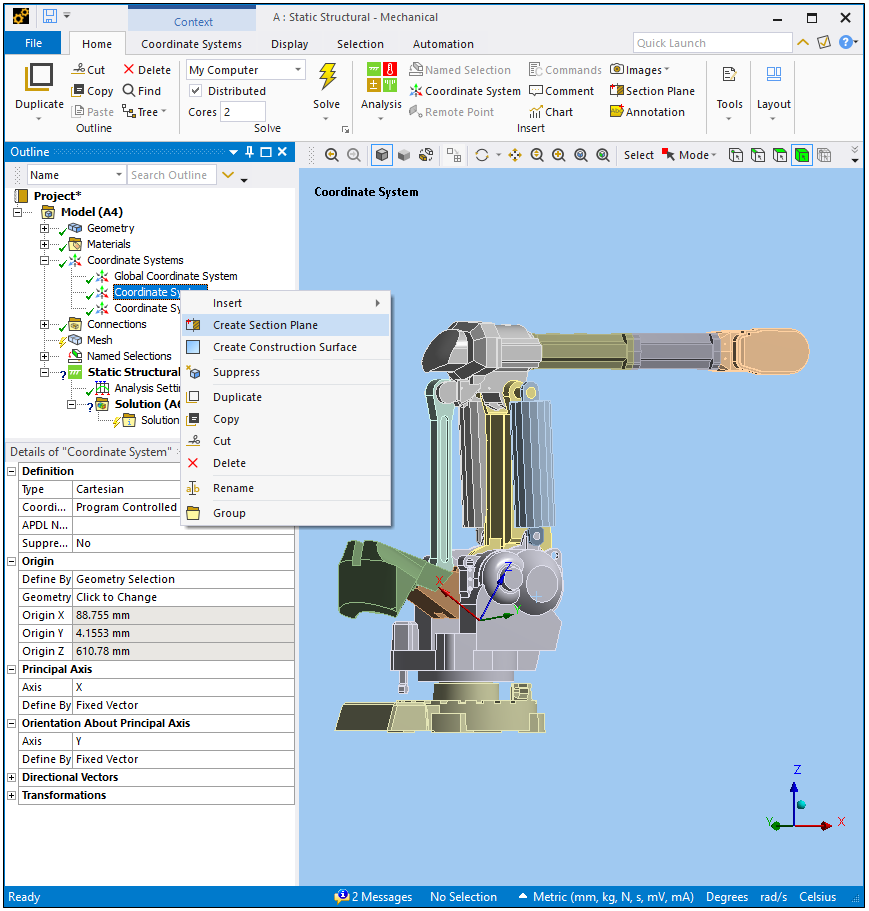
As illustrated here, the model is sliced based on the Coordinate System.
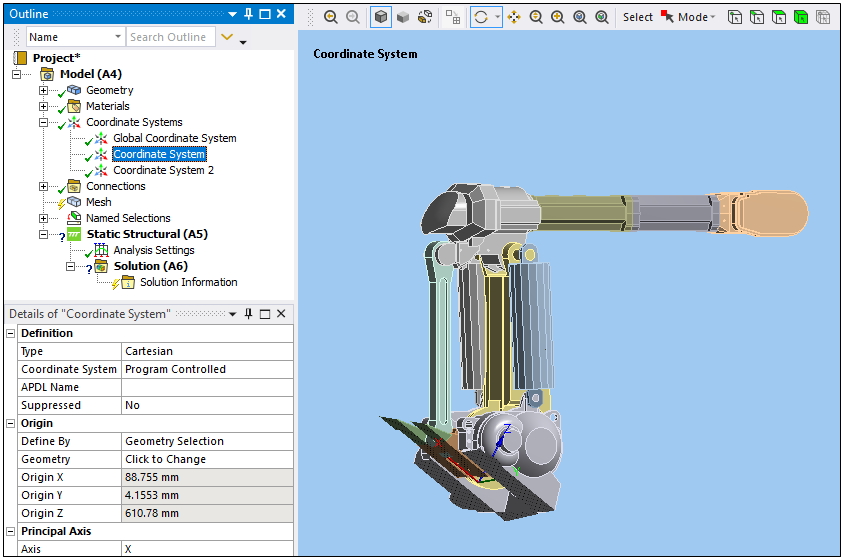
Note: This option is also available for Coordinate System objects in the Meshing Application.


