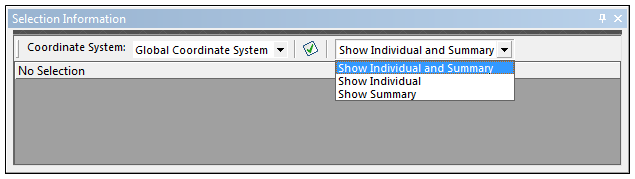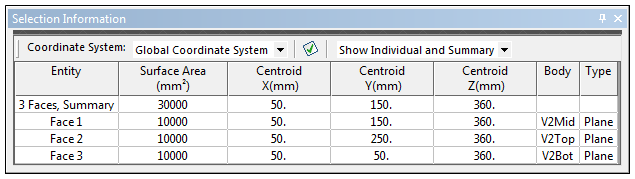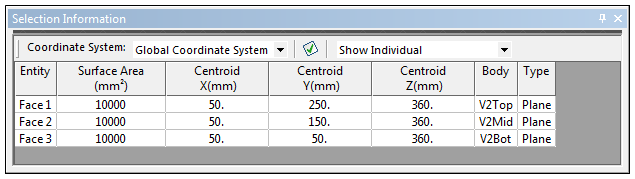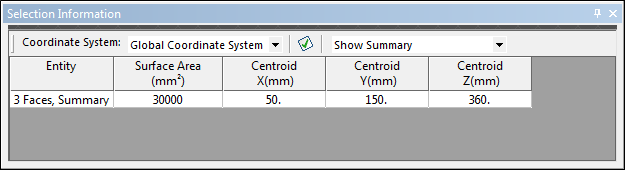The tools located at the top of the Selection Information window includes the following controls:
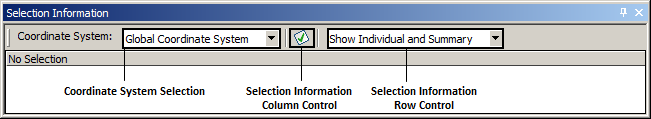
Each of these controls is described below.
Coordinate System
A drop-down selection box is provided. You can select the coordinate system under which the selection information is reported. The centroid, location, and moment of inertia information respect the selected coordinate system.
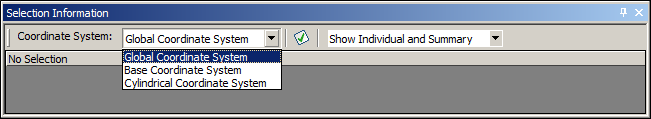
For example, if a cylindrical coordinate system is selected, the vertex location is reported using the cylindrical coordinates.
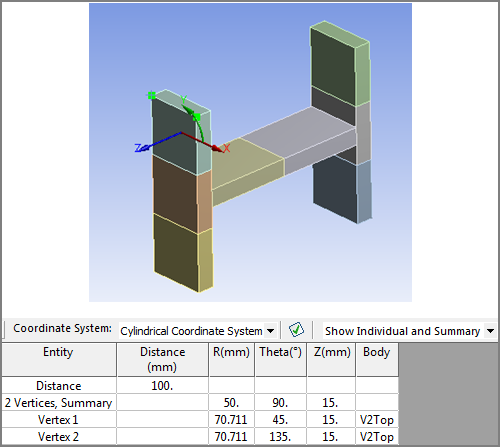
Selection Information Column Control
If you click the option, a column control dialog box appears that enables you to select which columns are visible and what columns you can hide. The choices that you made with the column control are retained for the application. The default settings are illustrated below.
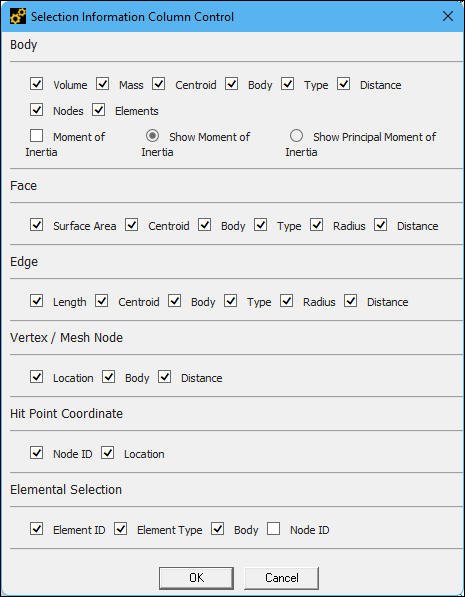
The following example shows the effects of clearing the centroid option for faces.
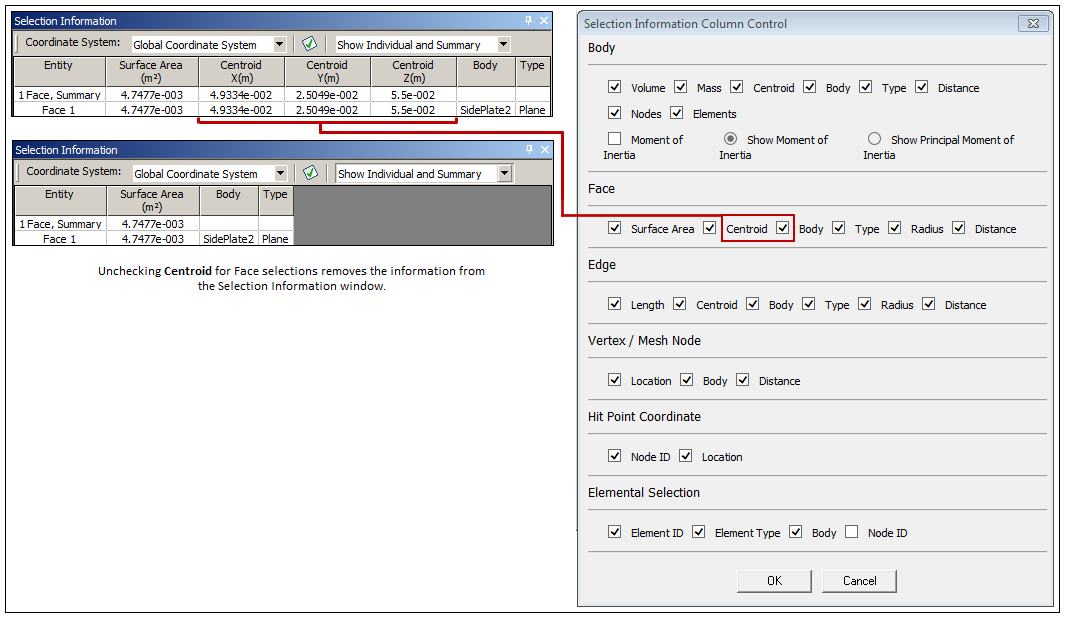
Selection Information Row Control
The Selection Information Row Control has three options: Show Individual and Summary, Show Individual, and Show Summary. Depending upon your choice, the individual and/or summary information is reported.