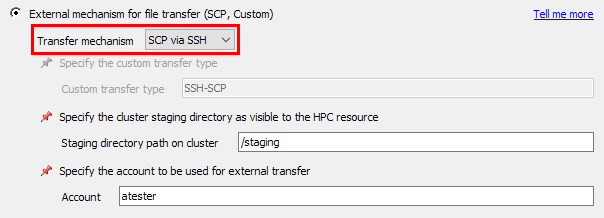If your organization's IT policy requires that the SSH protocol be used to submit jobs from a Windows RSM client to a remote Linux submit host, or to transfer job files to a staging directory on a Linux cluster, follow the steps in Defining RSM Configurations, paying particular attention to the following settings:
To use SSH for job submission (communication with the submit host):
On the HPC Resource tab, select Use SSH or custom communication to the submit host. Then, in the Account name field, specify the account name that the Windows client will use to submit jobs to the Linux submit host. For example:
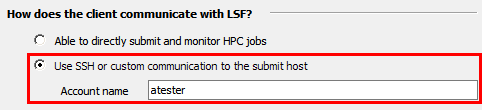
Note: The Account name specified is the SSH account and not the account that will be cached by RSM. You will need to set up passwordless SSH access to the submit host. See Configuring PuTTY SSH.
To use SSH to transfer job files to the cluster staging directory:
On the File Management tab, select External mechanism for file transfer (SCP, Custom), and select SCP via SSH as the Transfer mechanism. For information about this and all available file transfer methods, see Specifying File Management Properties.