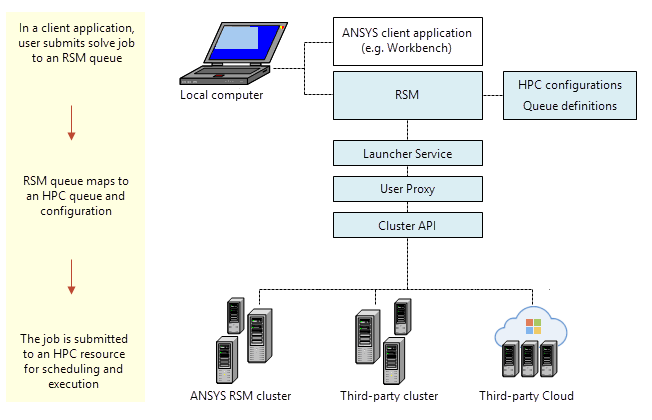RSM integrates with many Ansys applications (see RSM Integration with Ansys Applications). Ansys solvers provide the ability to submit solutions to RSM, and Ansys Workbench enables you to submit project updates, solution component updates, design point updates, and design optimization studies. This enables you to take advantage of HPC computing resources when performing computationally intensive tasks.
When you submit a job to RSM, you select an RSM queue in the solve properties. The RSM queue is associated with a configuration that is defined in RSM. The RSM configuration specifies how the client machine will communicate with the HPC resource, and identifies HPC queues.
Every RSM installation contains a default Ansys RSM Cluster (ARC) that can be used on the local machine or configured on a remote machine. For more information see Ansys RSM Cluster (ARC) Configuration. If your organization uses a commercial cluster, such as Windows HPC, LSF or PBS Pro, you can configure RSM to submit jobs to that cluster as well. For more information see RSM Integration with a Cluster or Cloud Portal.
Working with Ansys Support, it is also possible to create a custom configuration that enables users to submit jobs to a third-party Cloud.
If jobs will be submitted to a remote cluster, a Launcher Service must be installed on the cluster submit host if the client cannot communicate directly with the remote resource. This service is used to launch a User Proxy process, which authenticates the account prior to job submission.
Note: The Launcher Service is not required if SSH is being used as a communication protocol, or if the remote resource is a Cloud. In these cases, authentication is already taken care of.
The Cluster API manages cluster operations such as handling inputs and outputs, carrying out job commands, and retrieving cluster status information.