Mesh Workflows offer a workflow-based approach for mesh generation of specific needs and support the use of predefined templates which can be customized as needed. Each Mesh Workflow consists of a series of steps which define the mesh generated, and each specific step in the workflow is based on a generic operation of a certain type. The Controls of an operation define what-to-do and how-to-do and provide a flexible composition of meshing algorithms and the Outcomes capture the results of an operation.
To access Mesh Workflows,
On the Tree Outline, right-click Model and click Insert > Mesh Workflows.
Select Mesh Workflow Type as per your requirement.
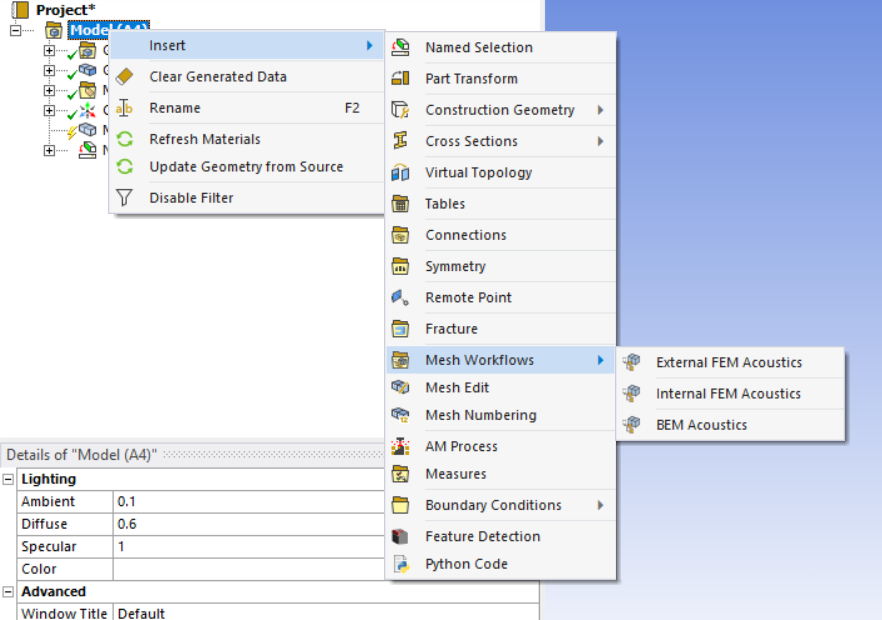
or
On the Tree Outline, click Model.
In the Model Context tab, under the Mesh group, click Mesh Workflows and select the Mesh Workflow Type.
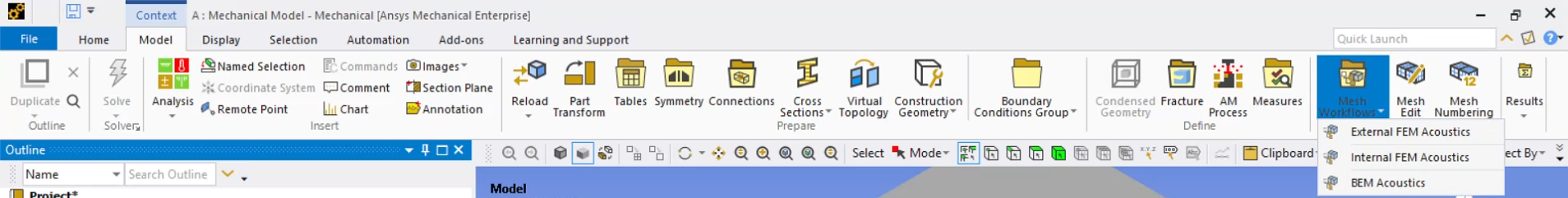
or
On the Tree Outline, right-click Mesh and click Insert > Mesh Workflows.
Select the Mesh Workflow Type as per your requirement.
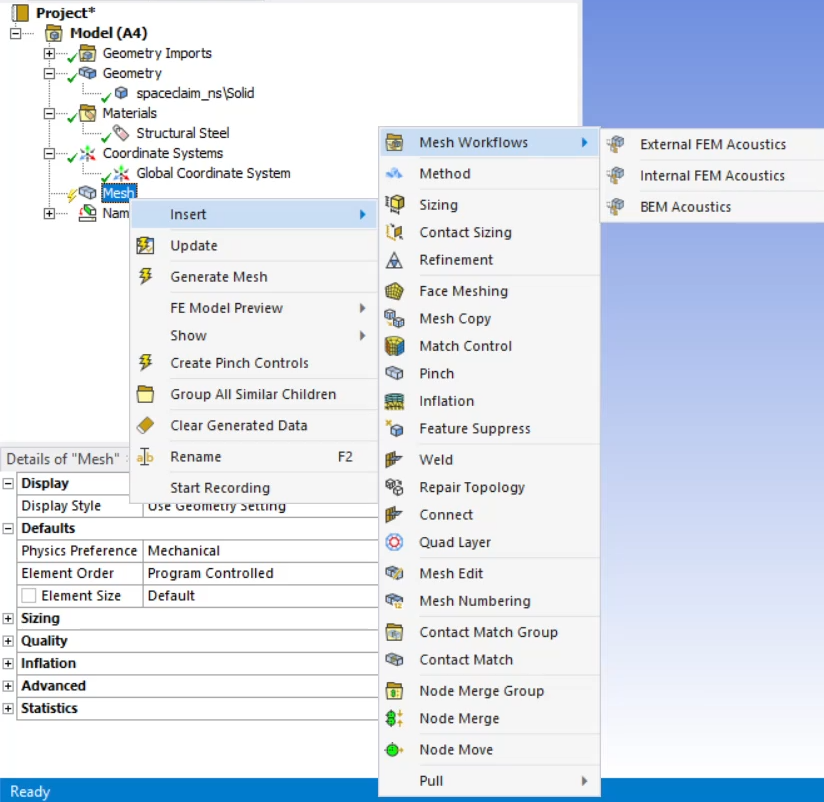
or
On the Tree Outline, click Mesh.
In the Mesh Context tab, under the Mesh Workflow group, click Mesh Workflows and select the desired Mesh Workflow Type.
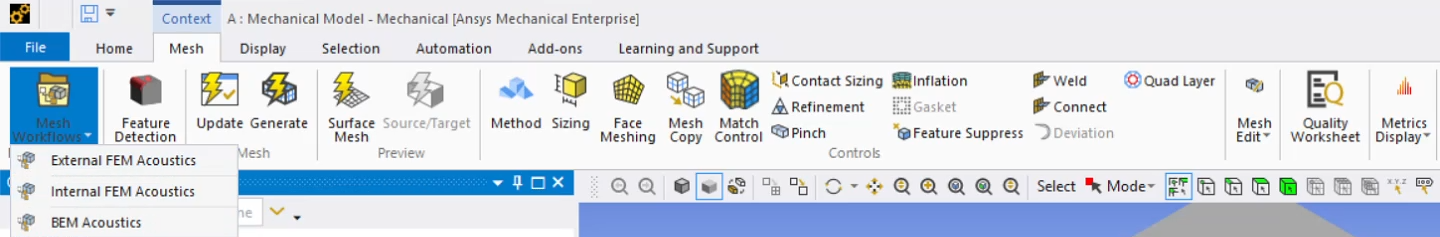
or
Right-click on the Geometry window, click Insert > Mesh Workflows.
Select Mesh Workflow Type as per your requirement.
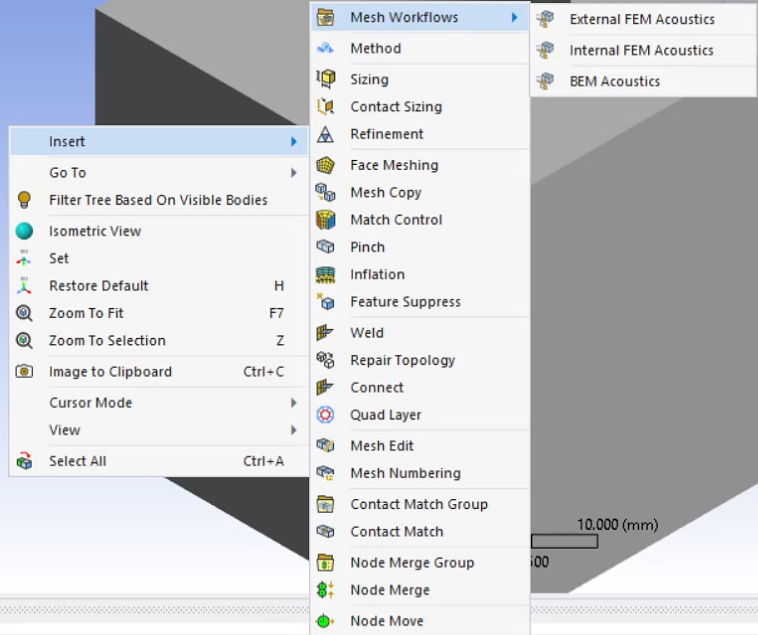
When you select a Mesh Workflow Type, a Mesh Workflows object is created on the tree. When you click the Mesh Workflows object on the Tree, the Mesh Workflows Details view and the Mesh Workflows Context tab are displayed.
Mesh Workflows object has a Mesh Workflow child-object of the selected Mesh Workflow Type. Mesh Workflow child-object has a predefined workflow based on the selected Mesh Workflow Type. You can select the created Mesh Workflow child-object to display the Details view of the corresponding Mesh Workflow child-object and its associated Mesh Workflow Worksheet.
The Mesh Workflows Details view has the following options:
Definition
Active Workflow Group: Displays the active workflow type used for generating mesh.
Note: Mesh object parameters in the Details view do not have any impact on the Mesh Workflow parameters.
Right-click options available in Mesh Workflows are:
Insert: Allows you to insert the desired mesh workflow type.
Delete: Allows you to delete the respective mesh workflows.
Clear Generated Data: Allows you to reset the generated data for the selected mesh workflow.
Clear Output Data: Allows you to clear the output data after completing the mesh workflow. Clear Output Data is available only after completing the mesh workflow.
Generate Mesh Workflows: Allows you to generate the selected mesh workflow.


