The Inflation Option setting determines the heights of the inflation layers. For the MultiZone mesh method, you can set Inflation Option to Smooth Transition, Total Thickness, or First Layer Thickness. First Aspect Ratio and Last Aspect Ratio are not supported.
The Inflation Option for MultiZone is set to Smooth Transition by default. The approach Smooth Transition uses for computing each local initial height for MultiZone differs from the approach used for tet mesh methods. This is because an inflated tet mesh contains different types of volume elements (tets and prisms where the ratio takes into consideration the difference in volume based on element shape), while in an inflated MultiZone mesh the elements generally will be the same type.
Inflation in MultiZone is done by offsetting the topology to construct inflation regions called an O-Grid. In the O-Grid creation, only the faces that are being inflated will be offset. For example, in a simple box (or sphere) like the following:
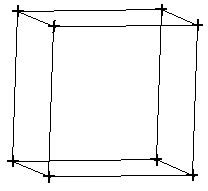
If all faces are inflated, you would get a complete O-Grid.
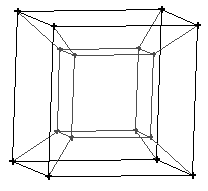
If you only select some faces of the box, the faces that are not inflated do not get an O-Grid region, and the inflation layers attach to that face. In the following image, all faces are inflated except the left face.
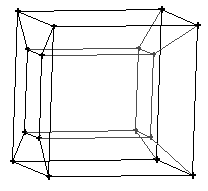
Inflation controls define:
How thick the O-Grid region is.
The sizing along the O-Grid.
When the Smooth Transition option is used with MultiZone, the O-Grid edge length varies based on the number of elements, and the local last inflation height is computed as Transition Ratio * local_mesh_size. As with other mesh methods when Smooth Transition is used, the inflation layers are created using the values of the Transition Ratio, Maximum Layers, and Growth Rate controls.
Note:
Because the MultiZone mesh method uses an O-Grid technique for inflation, it cannot stairstep or peel back layers if there is insufficient room for all layers. Because of this, the default values for Smooth Transition inflation could be aggressive, depending on the model. Reducing the number of layers or switching to a different type of inflation definition may be more suitable for some models.
MultiZone supports Program Controlled inflation.
The Collision Avoidance option is not used for MultiZone as the inflation layers are created within the blocking approach.


