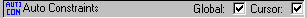
While drawing, the Ansys DesignModeler application will attempt to detect constraints. These constraints include point coincidence, curve tangency, horizontal and vertical lines, etc. However, in some models, this setting of automatic constraints is detrimental to the drawing process. In very complex sketches, or with multiple sketches in a plane, either or both of these constraint modes can add noticeable time to the input or modification of sketches. Also note that both forms of Auto Constraints are based off all edges in a plane, not just the current sketch. This option allows you to control the automatic constraint detection. Note that edges of sketches that are hidden will be ignored, unless that sketch is the active sketch
Cursor on/off decides whether local constraint snapping is performed or not. Auto Constraint Cursor only looks for coincident, tangent, and perpendicular constraints between the edge you are creating and other edges that are under the cursor (or a short extension would put them under the cursor). Occasionally, there are situations where Auto Constraint Cursor mode will detect a potential constraint such as Horizontal, but when the constraints actually get applied, this constraint would make the model over constrained. In these cases the Ansys DesignModeler application will, when possible, avoid creating auto constraints that would over constrain the model.
Global on/off determines the automatic constraint detection with respect to all the entities in the active plane. Auto Constraint Global is not processed until you actually create an edge, and then it is examined in its relation to all other edges and points in the plane.
Note that while these can be very useful in finding and assigning constraints, they can also sometimes lead to problems. If you are creating new edges near other edges, constraints may get created that you do not want or expect and could lead to changing the new or existing edges in unexpected ways. If this is a problem, use Undo, and then turn off Auto Constraints before creating the new edges.


