There are three legends that you can modify.
Thickness Legend
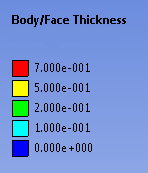
The Thickness Legend allows up to eight unique thicknesses to be colored. If more than eight thicknesses exist, the legend shows a range of nine thicknesses and the corresponding colors.
Geometry Type Legend

The Geometry Type Legend displays the two forms of geometry and their corresponding colors.
Named Selection Legend
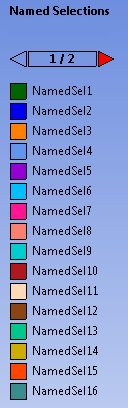
The Named Selection Legend allows for 20 unique colors for labeling sections. When more than 16 named selections exist, a set of arrows appears at the top of the legend to allow navigation between multiple pages. The inclusion of the individual Named Selection in this legend can be controlled by the Include in Legend property found in the Named Selections Details View.
Shared Topology Type Legend

The Shared Topology Type Legend displays the four shared topology types and the colors corresponding to each type.
Fluid/Solid Type Legend

The Fluid/Solid Type Legend displays the two fluid/solid types. For bodies where this property does not apply such as line bodies, a gray color is displayed.


