The Merge feature supports an Automatic Selection method. If the Merge Type is Edges, the Automatic Selection method searches for clusters in the regions specified by Targets To Search, based on the criteria given in Merging Edges.
The Automatic Selection method is not guaranteed to produce the exact same set of clusters if the bodies are in the DesignModeler representation or the Workbench representation.
If the Merge Type is Faces, the Automatic Selection method searches for clusters in the regions specified by Targets To Search based on several criteria including the angle criteria used in the Manual Selection method. The Automatic Selection method also uses the curvature of the faces, the shape and area of the merged faces to decide how the selected set is divided into clusters. The advantage of using the Automatic Selection method is that for a large selection set, you will get a set of clusters with each cluster containing a small set of faces. Note that you might get a significantly different result if you alter the selection set even slightly. Also, if you choose a symmetric set of entities to search, the Automatic Selection method need not produce a symmetric set of clusters. The face clusters identified by the search are displayed in the graphics view in multiple colors to enable you to see the cluster set easily.
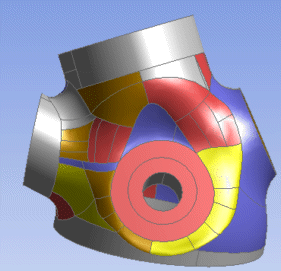
Note that the edges or faces that are ignored by the automated search are not shown in the "Edges Not Merged" or "Faces Not Merged" detail.


