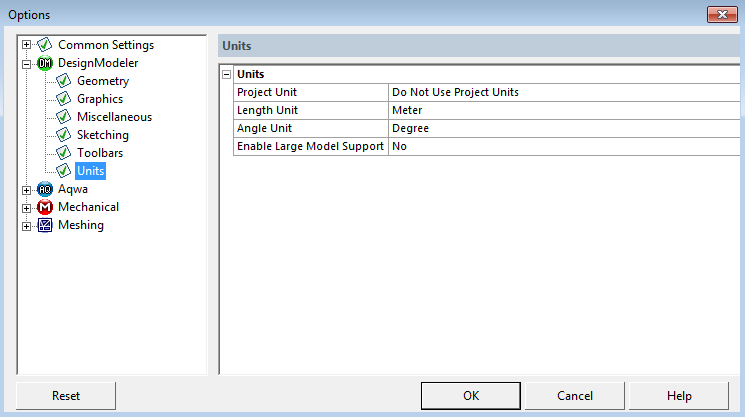
The Units category includes:
Project Unit: Reflects the default project unit preference. The default is set as Do Not Use Project Units, but can be changed to your default unit of preference (Always Use Project Units, Assign Project Units at Start, Do Not Use Project Units).
Always Use Project Units: Sets DesignModeler’s Units to the Project Schematic Units. You cannot change the Units Menu and Details View units.
Assign Project Units at Start: Sets DesignModeler’s Units to the Project Schematic Units on DesignModeler’s startup. You can change the Units Menu and Details View units.
Do Not Use Project Units: Does not set DesignModeler’s Units to the Project Schematic Units. You can change the Units Menu and Details View units.
Length Unit: Reflects the default length unit preference. The default is set as , but can be changed to your default unit of preference (, , , , , ).
Angle Unit: Reflects the default angle unit preference. The default unit is set as , but can be changed to your default unit of preference (, ).
Enable Large Model Support: Sets whether large model support is enabled by default for the unit types that support it. By setting this option you can create models within a bounding box of 1000 cubic kilometers. The value is set to "No" by default. Note that large model support can be enabled only when the unit used in DesignModeler is either meter or foot
Note: You can change the length unit, angle unit, large model tolerance and model tolerance in the current DesignModeler session through the Units Menu or the Details View of the top node of the tree.


