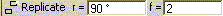
| Toolbox check/edit box: r, f |
| Right Mouse Button Context Menu: Clear Selection, End / Set Paste Handle, End / Use Plane Origin as Handle, End / Use Default Paste Handle |
| Right Mouse Button Context Menu: Clear Selection, Use Plane Origin as Handle |
| Right Mouse Button Context Menu: Rotate by r Degrees, Rotate by -r Degrees, Flip Horizontally, Flip Vertically, Scale by Factor f, Scale by Factor 1/f, Paste at Plane Origin, Change Paste Handle, End |
The Replicate command is equivalent to the Copy command, followed by a Paste.
After one of the End / options is selected, the right mouse button changes to the Paste right mouse button.
If Move/Replicate are used with preselection, the right mouse button is the same as after End / Select Paste Handle is chosen: (Clear Selection, Use Plane Origin as Paste Handle)
If Move/replicate is exited without selecting a paste origin, a default will be used.
Dimensions to axis lines, origin point, or unselected items will NOT be processed. An attempt will also be made to preserve as many constraints on the selected items as possible. Note that Horizontal/Vertical dimensions and constraints are converted to the opposite in a 90° rotation at Paste time. At any other rotation angle, these dimensions and constraints will not be pasted.
Note: When using this function with a large number of items it is recommended that you first turn off Auto Constraints : Global. This will both significantly speed up the function as well as avoid the creation of unwanted constraints that could alter the results.


