In order for a turbomachinery-related system to participate in the performance map calculations, it must be selected for participation.
A participating system is marked with a check mark in the Fluid Flow Systems list, and is ready to be driven by design points; its mass flow rate and rotational speed input parameters are controlled
by new parameters, Mass Flow and Percent Speed, which are added by the Performance Map system, and which are, in turn, controlled by design points.

In order for a system to participate in the performance map calculations, it must be selected as follows:
Select a fluid flow system from the list of existing fluid flow systems.
Specify two input parameters of the selected system:
Set Rotational Speed Parameter to the appropriate input parameter of the selected system.
Set Mass Flow Rate Parameter to the appropriate input parameter of the selected system.
Click Apply.
The participating fluid flow system is marked by a check mark.
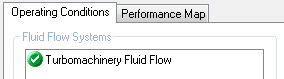
The specified input parameters are redefined as expressions driven by the performance map parameters.
This action also populates the base duty values with the current input parameter values if the base duty values are at defaults and no speedlines have been defined.
In order to remove a system from participation in the performance map calculations:
Select the system from the list of existing fluid flow systems.
Click Clear.
The check mark disappears.
The input parameters associated with the fluid flow system are redefined using the base duty values. Note that any design points defined in the performance map will be made out of date by this action.


