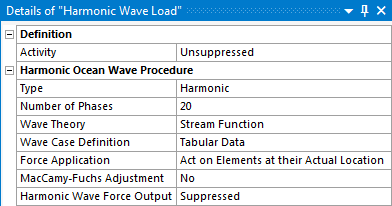In a Harmonic Response analysis, you should use a Harmonic Wave Load object to set up the periodic incident waves to which the structure will be subjected.
You can only have one active Harmonic Wave Load object in an analysis. Additional Harmonic Wave Load objects may only be created once any existing Harmonic Wave Load objects have been deleted or suppressed.
The Activity field allows you to set the suppression state of the Harmonic Wave Load object. Set it to Suppressed if you want to exclude the object from the analysis.
The Harmonic Wave Load Type specifies how the ocean wave information should be included in the Harmonic Response analysis. The available options are:
Harmonic: calculates real and imaginary loads by the Harmonic Ocean Wave Procedure. The Harmonic Response analysis is performed at a frequency determined from the Wave Period specified in the Wave Case Definition table (see below).
Static: equivalent to a Harmonic analysis, but at a frequency of zero.
Off: deactivates the Harmonic Wave Load.
When the Type option is set to Harmonic or Static, use the Number of Phases option to specify the number of phases over which forces will be calculated. Select a Wave Theory from the periodic Airy, Wheeler, Stokes, Stream Function or User Defined Wave options, as described in Wave Options.
The Wave Case Definition tabular data input, Force Application option and MacCamy-Fuchs Adjustment provide the same functionality as described in Wave Options.
Use the Harmonic Wave Force Output option to include or exclude additional Harmonic Ocean Wave Procedure output in the Solution Information.