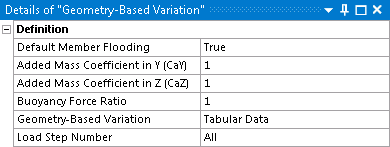You may choose to override the structural coefficients defined in the Ocean Environment object, for a specified range of water depths, using the Geometry-Based Variation object. You may add as many of these to the analysis as required.
Set the Default Member Flooding option to True, False or Program Controlled, where the latter inherits the Default Member Flooding defined in the Ocean Environment Structural Coefficients details. The Added Mass Coefficient in Y (CaY), Added Mass Coefficient in Z (CaZ) and Buoyancy Force Ratio options described in Structural Coefficients apply only over the range of depths defined in the Geometry-Based Variation table.
The Geometry-Based Variation tabular data input allows you to set the
drag and inertia properties at different vertical Z positions. The Z Level
is entered in the first column, followed by the Drag Coefficient in Y
(CdY), Drag Coefficient in Z (CdZ), Drag Coefficient
in X (CtX), Inertia Coefficient in Y (CmY) and
Inertia Coefficient in Z (CmZ). All coefficients are defined in the local
line body axes. Click the  icon to add more rows to the table. You may add duplicate Z Level values to create a
discontinuous variation in structural coefficients with depth, but you should not have more than
two rows with the same Z Level. You may also define Bio-Fouling Added Mass
and Bio-Fouling Added Thickness for each water depth to account for the
presence of marine growth.
icon to add more rows to the table. You may add duplicate Z Level values to create a
discontinuous variation in structural coefficients with depth, but you should not have more than
two rows with the same Z Level. You may also define Bio-Fouling Added Mass
and Bio-Fouling Added Thickness for each water depth to account for the
presence of marine growth.
In Static Structural and Transient Structural analyses, you may use the Load Step Number option to set the steps at which the Geometry-Based Variation object is applied. By default the object is applied for All steps; if required, change this to Range and specify the Starting Load Step and Ending Load Step to define a range of steps.