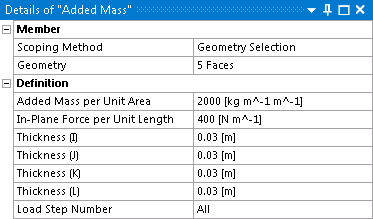Added Mass objects are used to define the added mass of surfaces due to hydrodynamic effects. You may add as many of these to the analysis as required.
Use the Scoping Method and Geometry/Named Selection options to select the surfaces bodies to which the added mass will be applied.
The Added Mass per Unit Area defines the amount of added mass that
will be included over the surface, while the In-Plane Force per Unit Length
accounts for surface tension acting on the surface. The four Thickness
values define the thicknesses at the I, J, K and L nodes of each surface element, as described
in
SURF154
in the Mechanical APDL Element Reference.
In Static Structural and Transient Structural analyses, you may use the Load Step Number option to set the steps at which the Added Mass object is applied. By default the object is applied for All steps; if required, change this to Range and specify the Starting Load Step and Ending Load Step to define a range of steps.