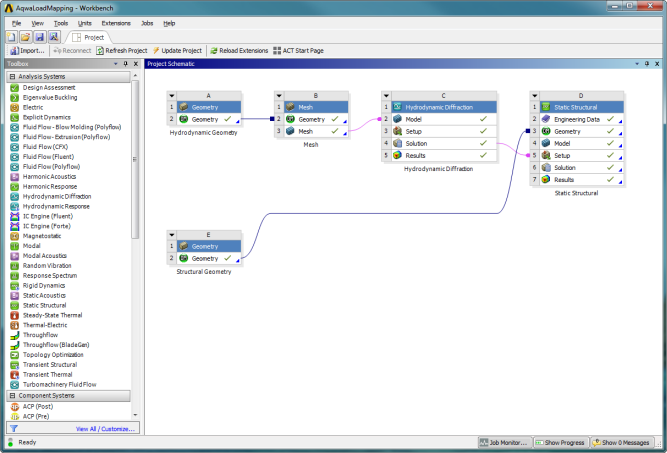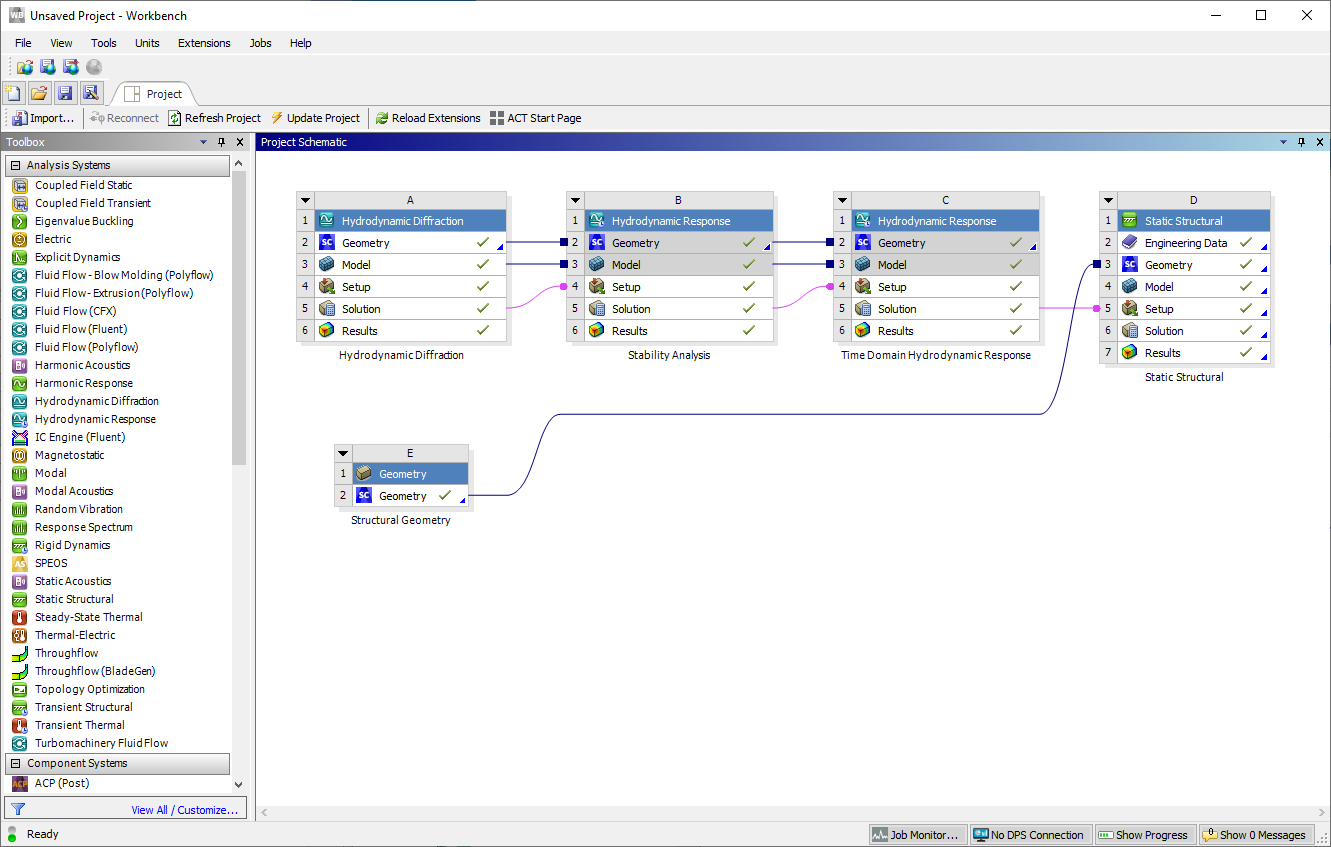The Solution cell of a Hydrodynamic Diffraction or Hydrodynamic Response system can be connected to the Setup cell of a Static Structural system. Typical workflows are shown in Figure 8.2: Typical Workflow for Hydrodynamic Diffraction Pressure Mapping and Figure 8.3: Typical Workflow for Time Domain Hydrodynamic Response Pressure Mapping. It is not necessary to have different Geometry sources in each system, but for the typical use case the Static Structural model will include internal and/or other structural components that are not required for the Hydrodynamic Diffraction or time domain Hydrodynamic Response calculation.
Once the link has been created between the Hydrodynamic Diffraction/time domain Hydrodynamic Response and Static Structural systems, it is always necessary to right-click the Hydrodynamic Solution cell and select Update. This operation manages the transfer of data files between the analyses.
Note: When some hydrodynamic data has already been imported into the Static Structural system, and the Hydrodynamic Solution is subsequently updated, the Static Structural Setup cell must be refreshed. In Mechanical, it is essential to click the Hydrodynamic Pressure object after this Refresh operation to utilize the new hydrodynamic data.