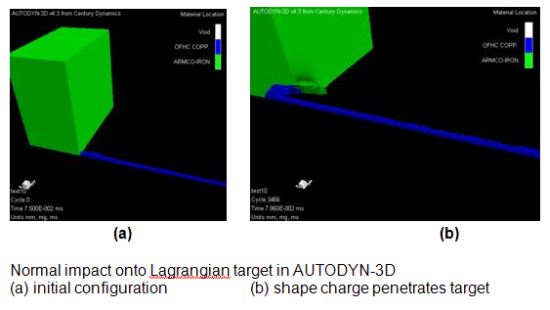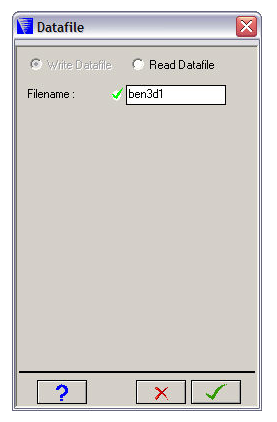
This window lets you write fill data to or from datafiles (.fil).
These data files are commonly used for remapping solutions from 1D Wedge, 2D axysymmetric and 3D models into other 2D / 3D models. The figure below illustrates the remap operations available in Autodyn:
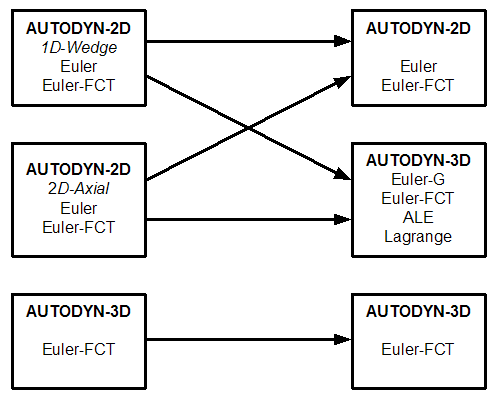
The Autodyn-2D remap (data) file writing capability includes all state variables including the stress tensor etc. You retain the existing option to only write hydrodynamic data if you wish to keep the size of the remap files to a minimum.
The Autodyn-2D remap (data) file import capability allows 2D to 2D remapping of all state variables including the stress tensor etc.
The Autodyn-3D remap (data) file import capability includes all state variables including the stress tensor etc.
In Autodyn-3D an approximate remap into single material ALE and Lagrange solvers has also been included, that is cells are filled with the material with the largest volume fraction. If this happens to be void material then the element is set to unused.
When reading remap data files, the origin of the remap can be user defined in both Autodyn-2D and 3D. Furthermore, in Autodyn-3D the axis of symmetry for the remap can be aligned with either the X(I), Y(J) or Z(K) direction. This reduces the existing constraint that the X-axis needed to be consistent between the 2D and 3D models whilst keeping the geometry calculation simple.
Note that all remap data files created in older versions of the software can still be read into the latest version Autodyn, although they will only contain hydrodynamic material data.
The results of the remapping of the Johnson-Holmquist material model cannot be guaranteed to be accurate when the material is damaged considerably, since voids are artificially closed during remapping. You should therefore take care to check results carefully when using the Johnson-Holmquist material model in the remapping procedure.
- Write Datafile
Select this option if you want to write fill data for the current Part to a .fil file.
- Read Datafile
Select this option if you want to read fill data for the current Part from a previously written .fil file.
- Filename
The file name (do not append .fil)
An example of a shaped charge analysis is shown in the below. The formation of the shaped charge jet is first modeled using the multi-material Euler solver in Autodyn-2D, as shown below. A remap data file is created at the desired wrap-up time.
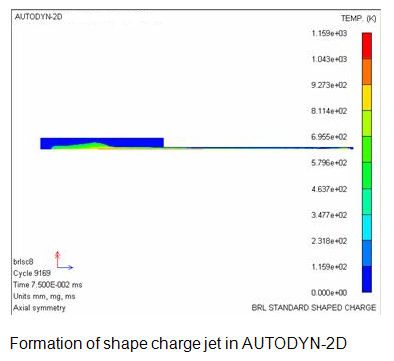
The analysis can then be continued using Autodyn-3D. In this example a Lagrange part is first created and zoned in order that the part will completely enclose the volume occupied by the shaped charge jet. At this stage the part is not filled and all cells are left as unused. Note that it is recommended that cell sizes are chosen such that at least 4 filled elements will exist across the radius of the shaped charge jet. These cell sizes can be determined by examining the geometry at the wrap-up cycle of the Autodyn-2D analysis.
In Autodyn-3D the results from the 2D multi-material Euler analysis are remapped into the empty 3D Lagrangian part. The Lagrangian cells that contain more than 50% material following the remap are set as used cells. The profile of the Lagrangian jet will therefore not exactly match that of the 2D case, although accuracy can be enhanced by using the greatest level of refinement that computation time constraints will allow. Note that the constitutive state variables and velocities for the used cells are also remapped into the 3D analysis. An example of the tip of a shaped charge jet following the remap procedure described above is shown below.
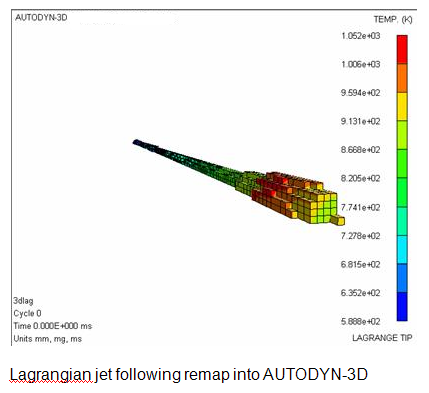
The 3D Lagrangian part can then be translated or rotated and used in several analyses including normal and oblique impacts onto several different targets. The following figures show an example in which a Lagrangian target has been introduced into the analysis and the penetration of the jet into the target has been simulated. Note that erosion models were included for both the jet and target materials.