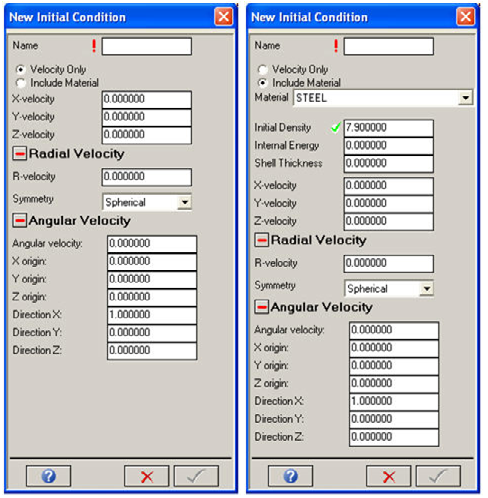
This window lets you define a new Initial Condition Set.
- Name
The Initial Condition Set.
- Velocity Only
Select this option if you want your Initial Condition Set to only include velocities (top left window).
- Include Material
Select this option if you want your Initial Condition Set to include velocities and a material and its associated variables (top right window)
- Material
The material you want to assign to the Initial Condition Set.
- Material variables
The material density and internal energy to be used with this initial condition.
In addition, if the initial condition is to be used with a shell element, the element thickness can be specified. Note that this must be used for the unstructured solvers.
- Translational Velocity
The global X, Y, and Z velocity associated with the initial condition.
- Radial Velocity
An initial velocity of fixed magnitude. The direction of the velocity will be defined by the radial position of each node from the original (0.,0.,0.).
Spherical and cylindrical symmetry options are available.
- Angular Velocity (3D only)
An angular velocity can be specified in addition to translational velocity in Autodyn-3D.
The angular velocity is defined in radians / time and the axis of rotation is defined through the direction cosines of a vector passing through a point in space.
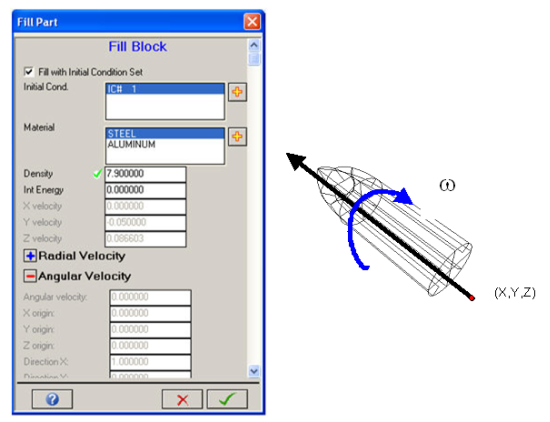
During the Fill of a Part, the angular velocity and spin axis are used to calculate the resultant X, Y, and Z velocity at each node. These are then added to any specified translational velocities.


