Autodyn explicit analysis can be initialized (or pre-stressed) with the results from either a linear static structural, non-linear static structural or transient dynamic Ansys Mechanical implicit analysis. Note that this feature requires the Ansys results to be saved to a .rst file.
It is assumed that the same mesh is always used in both the implicit and explicit analyses; otherwise results will not be mapped onto the explicit mesh correctly. Note that quadratic elements may be used in the implicit model. In this case results for the corner nodes and average results for the element will be applied to the explicit mesh.
You are advised to check the autodyn.log file shortly after starting the Autodyn analysis as any errors occurring during the implicit results transfer will be echoed to this file.
Activate
Initialization of an explicit analysis under implicit analysis results can be selected using the Activate option under Initialize using Ansys Mechanical Results.
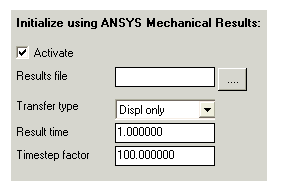
The menu shown above is used to configure the transfer of data from the Ansys Mechanical to the Autodyn solution and in which manner Autodyn will be initialized.
Results File
Select the Ansys .rst results file to be used to initialize the Autodyn analysis.
Transfer Type
Either the Displacement Only or the Material State option as described below.
Transfer Type options are available to define what analysis results need to be transferred from the Ansys implicit analysis to initialize the Autodyn analysis:
Displacement Only
Nodal displacements from an Ansys linear static solution are used to initialize the Autodyn nodal positions. These displacements are converted to constant nodal velocities and applied for a pre-defined time in order to obtain the required displaced co-ordinates. During this time elements stress/strains are calculated as normal by Autodyn. Once the displaced nodal positions are achieved all nodal velocities are set to 0 and the solution is completely initialized.
This option is applicable to unstructured solids (hexahedral and tetrahedral), shells and beams.
This option is only applicable to results from a linear, static structural analysis.
Linear elastic materials only can be used in the explicit analysis when using the Displacement Only Option.
Note that after Autodyn model initialization static damping (Controls > Damping Options > Static Damping) needs to be applied to change the Autodyn calculation from a dynamic solution to a state of stress equilibrium. For optimal convergence, the value chosen for the damping constant, R, may be defined by:
R=2*timestep/T
where timestep is the expected average value of the timestep and T is the longest period of vibration for the system being analyzed.
Material State
Nodal displacements and element stresses, strains, plastic strains, velocities, and temperatures from an Ansys (thermal) solution are used to initialize an Autodyn analysis at cycle 0.
The Autodyn solution is therefore completely initialized at the start of the analysis.
This option is only applicable to unstructured solid elements (hexahedra and tetrahedral).
This option is applicable to results from a linear static structural, nonlinear static structural, or transient dynamic Mechanical system. The Ansys solution may be preceded with a Steady-State Thermal solution in order to introduce Temperature differences into the solution. Note that the accompanying thermal stresses due to the thermal expansion coefficient will be transferred but may dissipate since the thermal expansion coefficient is not taken into account in the Explicit Dynamics analysis.
The following materials can be used in the Autodyn solution with the Material State Option. Equations of State (linear, hyperelastic). Strength Models (elastic, von-Mises Johnson-Cook, piecewise, Zerilli Armstrong, Steinberg Guinan, Cowper Symonds, hyperelastic, bilinear isotropic hardening).
Note that static damping can also be applied by using a static damping constant, but this may not be required.
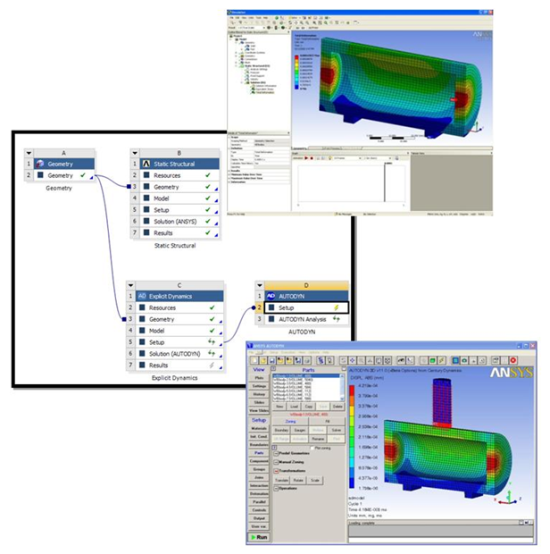
- Results Time
The result time from the Ansys Mechanical implicit analysis at which to extract results from the .rst file. For a linear static solution this will always be 1.0. For a nonlinear or transient dynamic solution this time will correspond to a result time from the Ansys Mechanical analysis.
- Timestep factor
Note: This option is applicable only for the Displacement Only method.
The initial timestep from the Autodyn solution is multiplied by the timestep factor. The resulting time (PVELTM) is used together with the nodal displacements from the Ansys Mechanical analysis to calculate constant nodal velocities. These nodal velocities are applied to the Autodyn model over PVELTM in order to initialize the Autodyn nodes to the correct positions.


