When the Table pane is included in a tab, it allows you to view project data in table format. Examples of the Table pane are the Table of Design Points in the Parameter Set tab and the Table of Properties in an Engineering Data tab.
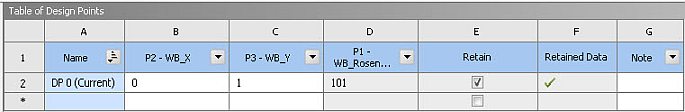
Some tables are editable and some are not. In general, if you can add a new row, you an asterisk is displayed (*) in the last row. If a cell is editable, you can double-click in the cell to select the content and change it. In some tables, columns may include a drop-down menu of additional actions that are available for that column. Tables for different applications and different purposes have different features and behavior. See the documentation for the specific application for details on using tables.


