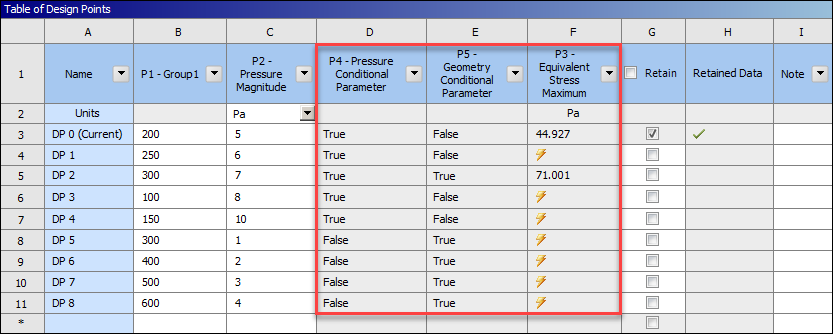The design points table displays the logic outcomes for conditional parameters. When the logic outcome for any conditional parameter is False, the output parameter associated with the cell is not updated. All output parameter values that are not updated display an out-of-date icon.
In the following image, the design points table displays logic outcomes for P4 and P5 in columns named P4 – Pressure Conditional Parameter and P5 – Geometry Conditional Parameter. Because P4 and P5 were created after design point DP 0 was already up-to-date, DP0 still displays a value for output parameter P3. However, if you modified DP 0 and then updated all design points, DP 0 would display an out-of-date icon for P3 because it does not get updated when the logic outcome for P5 is False. DP 2 is the only design point for which P3 is updated because it is the only one where the logic outcomes for both condition parameters are True.