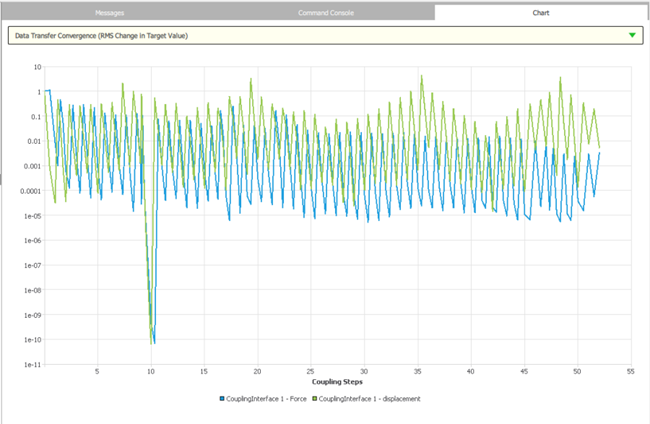To solve the co-simulation, right-click the Outline tree's Solution branch and select Solve.
Background instances of both participants are started, connected to System Coupling, and execute their solutions simultaneously.
You can monitor the solution's progress by watching System Coupling's dynamically updated output, as follows:
When the solve begins, Transcript output is written to the GUI's Command Console tab. For more information, see Transcript and Log File in the System Coupling User's Guide.
When the convergence data becomes available, it is plotted to convergence charts, which are shown on the GUI's Chart tab. For more information, see Reviewing Convergence Diagnostics Charting Output in the System Coupling User's Guide.
When the solution is complete, select to save the results.