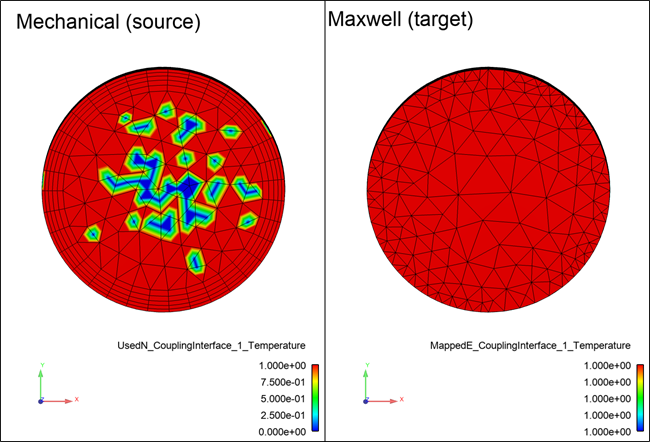To evaluate mapping quality, check System Coupling's transcript and EnSight-formatted results files, as described in the following sections:
Review the Mapping Summary that was written to System Coupling's Transcript at analysis initialization. It shows the following diagnostics:
- Heat Rate Density
For the Heat Rate Density data transfer, 100% of Mechanical's target elements intersect with and obtain values from 100% of Maxwell's source elements. No further investigation of Heat Rate Density mapping is necessary.
- Temperature:
For the Temperature data transfer, 100% of Maxwell's target nodes map into Mechanical's source elements and obtain their values from the nodes of those elements.
However, the Maxwell target nodes obtain their values from 99% to 100% of the Mechanical source nodes, which means that one or more source nodes are unmapped. This is common if the source mesh is finer than the target mesh. Based on these diagnostics, you may wish to open the co-simulation results in EnSight and examine the Temperature mapping more closely.
Figure 2: System Coupling's mapping diagnostics at initialization
+-----------------------------------------------------------------------------+ | MAPPING SUMMARY | +-----------------------------------------------------------------------------+ | | Source Target | +-----------------------------------------------------------------------------+ | CouplingInterface 1 | | | Heat Rate Density | | | Mapped Volume [%] | 100 100 | | Mapped Elements [%] | 100 100 | | Mapped Nodes [%] | 100 100 | | Temperature | | | Mapped Volume [%] | 100 100 | | Mapped Elements [%] | 100 100 | | Mapped Nodes [%] | 99 100 | +-----------------------------------------------------------------------------+
In EnSight, visualize Temperature mapping on the source and target sides of the interface.
Drag Temperature mapping variables from the Variables pane and drop them on the corresponding participant regions the Parts pane, as follows:
Mechanical (nodes): UsedN_CouplingInterface_1_Temperature
Maxwell (elements): MappedE_CouplingInterface_1_Temperature
In the Mapping Summary, Mechanical has a Mapped Nodes [%] value of 99, which indicates that at least one source node is unmapped and not sending the value(s) to the target. In the the figure below, you can see the unmapped source nodes.