Editing Curvature in a Sketch
While in Preview, you can modify the shape of a sketch by dragging the corners and control points. Control Points are the internal points on edges that allow you to adjust the edge's curvature. You can also add control points to give you more curvature control on edges.
The images below show a sketch being adjusted to better fit to the contours of the model and show a control point being added for further adjustments.
|
Dragging a corner.
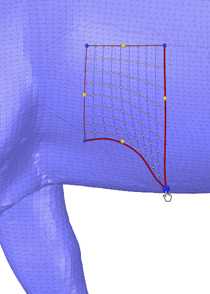
|
Dragging a control point.
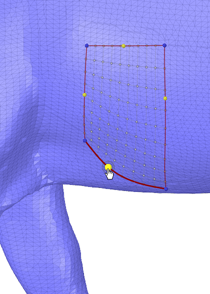
|
Adding a control point
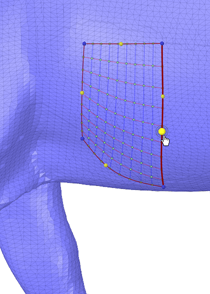
|


