Periodic Surfaces
Surfaces that wrap around cylindrical, and roughly cylindrical, volumes are called periodic surfaces. They look like a rectangular patch wrapped around the volume.
Sketching these by hand can be tedious because you need to rotate the model to expose more facets on which to sketch.
The Select Geometry tool guide streamlines the process by letting you select planes that create sections through the volume. The sections are then used to automatically generate sketch curves. Selecting two planes some distance apart automatically, creates the periodic surface.
In the following example, there are multiple periodic surfaces possible. Skin Surface previews one by default. If it is not the one you want, you simply select the edges of the one you do want.
| Two planes intersect the four legs. |
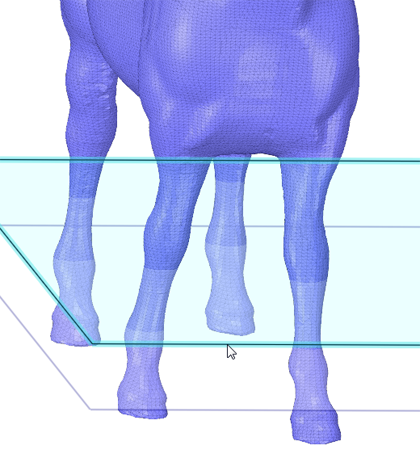
|
| Selecting the first plane displays sections on all four legs. |
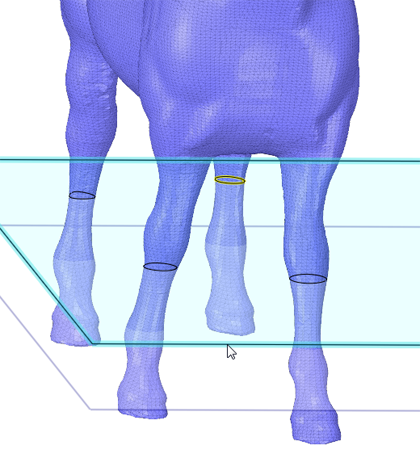
|
| Selecting the second plane displays the other four sections and the default surface. |
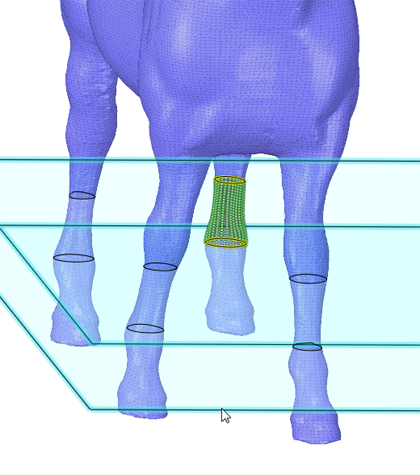
|
| To create a different surface, select the first section of the surface you want. |
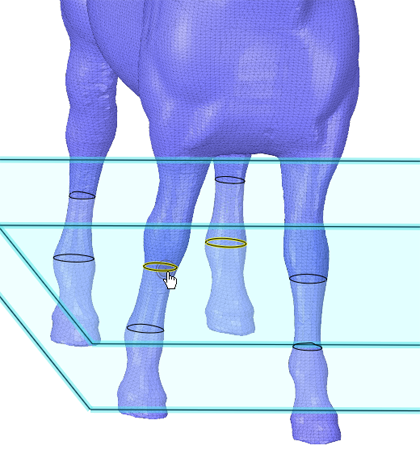
|
|
Select the second section to display the surface preview. Click Complete to create the surface. |
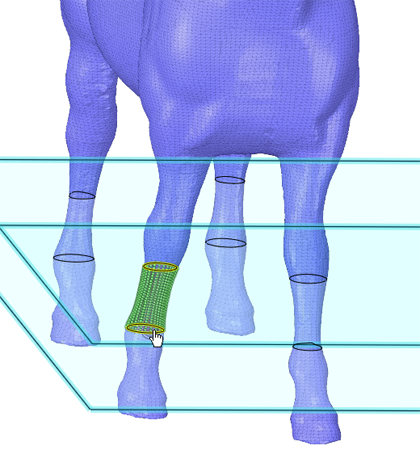
|
Conical Patches:
Periodic surfaces can also be conical. The following example shows how to create a conical surface patch.
| You can either sketch a periodic edge manually, or use the Select Geometry tool guide and a plane to create a periodic edge on the section. |
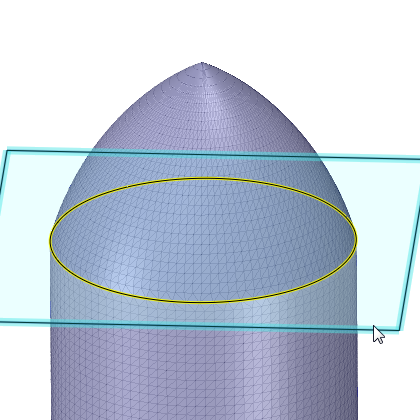
|
|
Click the apex of the cone to preview the surface. Click Complete to create the surface. |
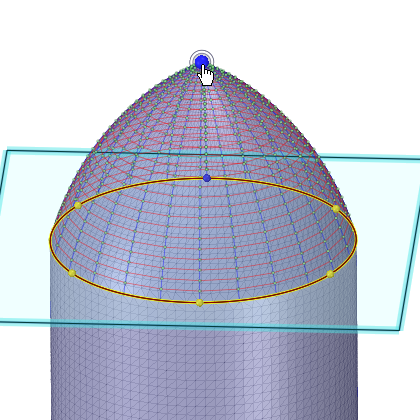
|


