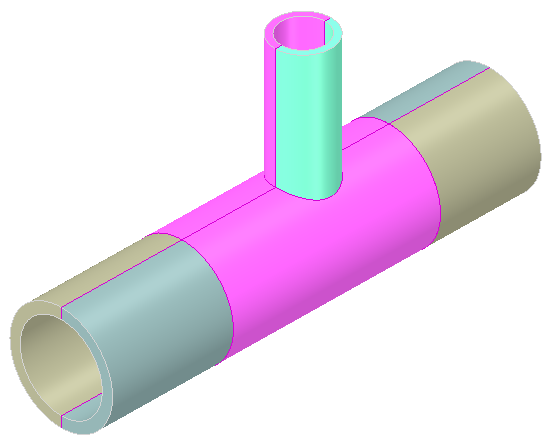Show Connected Bodies Tool
The Show Connected Bodies tool ![]() allows you to see body-to-body
connections. Selecting a body will highlight the body in cyan, while all bodies shared
with the selected body will appear in magenta. Sharing is displayed for solids, sheets,
and beams.
allows you to see body-to-body
connections. Selecting a body will highlight the body in cyan, while all bodies shared
with the selected body will appear in magenta. Sharing is displayed for solids, sheets,
and beams.
Using Component Selection in Show Connected Bodies allows you to differentiate between selected bodies sharing entirely within a component and sharing from a body in one component to a body in a separate component.
Show Connectivity ![]() , Show Obscured
, Show Obscured ![]() , and Fade Shading
, and Fade Shading ![]() allow you to choose display options for the
connections in your model.
allow you to choose display options for the
connections in your model.
The image below shows a tube structure after applying topology sharing.
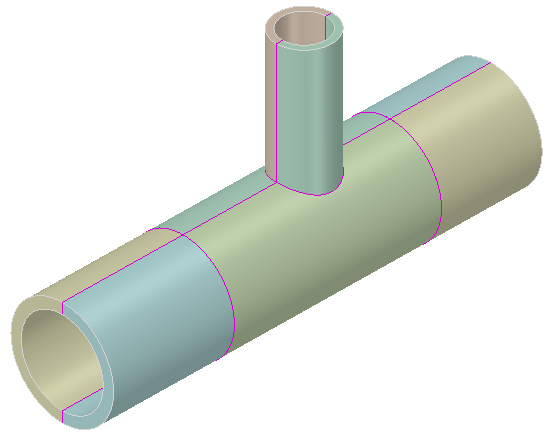
The image below shows body connections shown in the Show Connected Bodies tool.