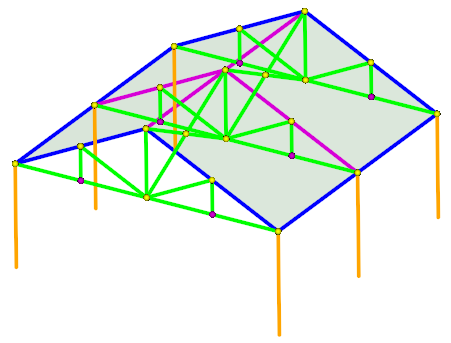Share Topology Display Options
Confirming that topology sharing is present can be done by enabling the display options in the Sharing tool group. The following choices are available for Shared Display and Free Display, which are independent and may be enabled separately.
Shared Display
- Faces: Shared faces are highlighted such that they can be
seen through the model.
- Shared Face Color: Choose the color to highlight these faces.
- Edges: Edges shared among bodies are highlighted in unique
colors according to the amount of edges shared. Shared edges can be set to
Thick or Thin for display purposes.
- Double: Choose color for edges sharing two edges.
- Triple: Choose color for edges sharing three edges.
- Multiple: Choose color for edges sharing multiple edges.
- Vertices: Shared vertices are highlighted in unique colors according to the number of connected edges.
Free Display
- Beams: Free beams are highlighted in unique colors according
to the number of shared points.
- No Point: Choose the color for beam sharing no points.
- One Point: Choose the color for beams sharing one point.
- Two Point: Choose the color for beams sharing two points.
- Edges: Free edges are highlighted in unique colors according
to the amount of edges shared.
- Single: Choose color for edges sharing one edge.
- Double: Choose color for edges sharing two edges.
The image below shows a tubular structure with shared edges and faces displayed.
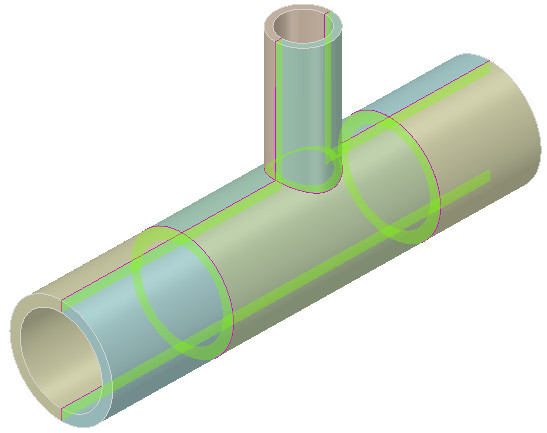
The image below shows a beam and shell structure with shared edges and vertices displayed.