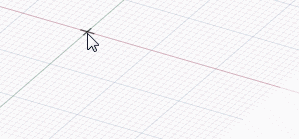Rectangle Tool
The Sheet Metal Rectangle tool is most often used to draw the base of a sheet metal part. After you sketch a base, you can use the Pull tool to create walls perpendicular to the rectangle.
Rectangles, circles, polygons, and ellipses are automatically extruded to the thickness of a sheet metal wall as you sketch. You can change the default wall thickness in the sheet metal properties.
In addition, you can choose the Profile option to create a wall that is perpendicular to the sketch plane as you sketch.