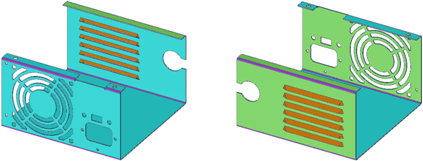Convert Tool
Use the ![]() Convert tool
in the Import ribbon group on the Sheet
Metal tab to convert an existing design to sheet metal within SpaceClaim. You may need to convert if you imported regular geometry
or if you moved a part to another component.
Convert tool
in the Import ribbon group on the Sheet
Metal tab to convert an existing design to sheet metal within SpaceClaim. You may need to convert if you imported regular geometry
or if you moved a part to another component.
When you click the Convert tool and select a surface body of a design, the surface body automatically thickens into a sheet metal body at the default sheet metal thickness. This enhancement eliminates the need to redo a surface you may have sketched prior to converting the design to sheet metal. After you convert the body, you can use the Identify tool to call out forms, joggles, hems, etc.
Walls, bends, junctions (only created, default-sized junctions, not imported junctions), and forms that were made in Sheet Metal are identified by color: Faces are blue, junctions are purple, forms are orange, partial bends are yellow, and edges of end faces that are not square are red. Identification is important because it allows the element to be unbent or flattened when you unfold the part.