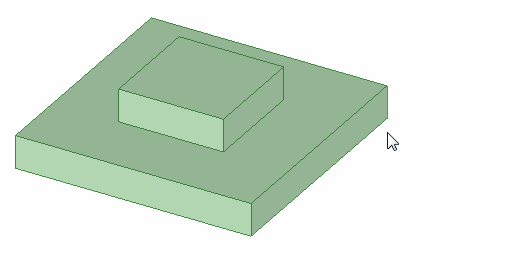Using Paint Mode
The Using Paint mode is found in the menu under the Select tool in the Edit ribbon group on the Design tab, and in the radial menu. You can access this menu while almost any tool is active. For example, if you want to change selection modes while the Pull tool is active, just click the arrow under Select. The Pull tool will remain active.
This select mode enables you to select faces, edges, and sketch curves in the Design window by "painting" faces and edges that are adjacent to each other. As you paint, objects are highlighted to help you see exactly what will be selected.
In the animation below, paint mode is used with the selection filter to select only the edges of the lower box. Edges are selected as the mouse moves over them. You can release the mouse button at any time to select the highlighted faces or edges.