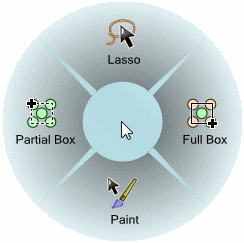Radial Menu
This menu gives you quick access to the most commonly used tools and makes it easy to choose a select mode while another tool, such as the Pull tool, is active. The radial menu supports secondary selection. For example, you can select one of the Pull tool guides, then select loops of edges with the radial menu, whether or not a primary reference was selected.
When the radial menu is displayed on a multi-touch screen, touch input is processed only within the menu to avoid accidental dismissal of the menu.
You can change radial menu options in Popular options.