Creating a Union Between Planes
- Ctrl+Select more than one plane.
- Right-click one plane and hover over Clip with Plane to display the entire menu.
- Select Union.
The image below shows the results of uniting two planes. Sets of parallel planes default to keeping the material inside:
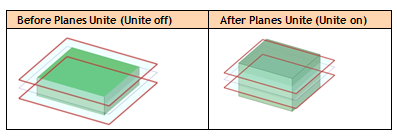
When you save a model with clipped planes, and you are working with the model in various clipped plane states in two or more design window panes, the clip state of each plane in the model is saved per window with the model. As you move between window panes, the Structure tree updates to reflect the clip state of each plane in the active window context.


