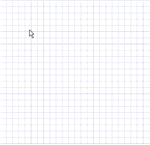Rectangle Tool
Use the Rectangle tool ![]() in the
Design tab or press R to draw a rectangle along the axes of the
sketch grid. When you exit the sketch, any rectangles become surfaces, and the lines
become edges of a rectangular solid when you pull your sketch into 3D with the
Pull tool.
in the
Design tab or press R to draw a rectangle along the axes of the
sketch grid. When you exit the sketch, any rectangles become surfaces, and the lines
become edges of a rectangular solid when you pull your sketch into 3D with the
Pull tool.
The sketch grid must be visible in the workspace before you can draw.
This section contains the following topics: