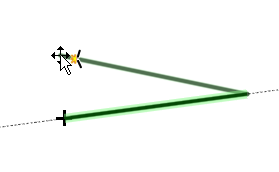Copying Beams
You can use Copy and Paste to make copies of beams.
- In the same document, copies are pasted on top of the originals.
- To move a copied beam, make sure that Maintain sketch connectivity is checked OFF in the Selection tool's Sketch Options.
- You can then use the Move tool to move the entire beam or use Vertex Dragging to move an endpoint.
- You Copy beams in one document and Paste them in another.
Beams can also be copied in the same way as Curves, by using Ctrl+Alt when dragging the endpoint.