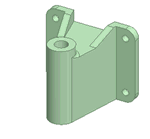Snap View Tool
Use the Snap View tool to display a head-on view of a selected face or plane. You can also use the tool to throw the highlighted face or plane to the top, bottom, right, or left. On a drawing sheet, flipping one view also flips all related views.
Snap View works on objects with a direction: planes, datums, cones, torii, curves and edges. For non-linear curves, the direction is determined by the direction between the endpoints.
You can only use this tool in 3D mode. It is disabled in Sketch and Section modes.