Creating a Mapped Block
- Select two blocking faces (two blocking edges for surface blocking).
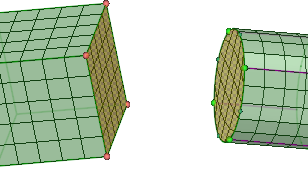
- Retain Snap Associated for Block Options, if there is geometry to project to in the newly created region. If there is no geometry to project to, disable the Snap Associated option.
- Click Complete.A new mapped block is created. It will appear in the structure tree under the first body selected.
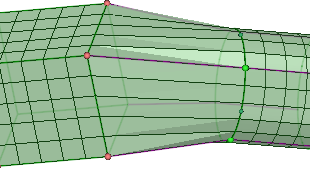 The smaller size control will be applied to the new block and will propagate through any parallel edge of attached, mapped blocks.
The smaller size control will be applied to the new block and will propagate through any parallel edge of attached, mapped blocks.


