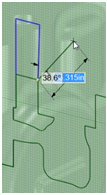Sketching on a Faceted Body
You can sketch on a faceted body, as shown in the figure below, and your sketch tools will snap to the facets.
You can:
Sketch lines, spines, and points in 3D mode. Click the sketch tool, switch to 3D mode, then sketch on the STL model. The cursor snaps to the facet vertices, edges, and faces on the model.
Use the line, rectangle, circle, spline, ellipse, 3 point arc, polygon, sweep arc, and point sketch tools to create curves that snap to geometry intersecting with the plane. Other sketch tools do not snap to the geometry intersecting the plane but you can use them to create geometry off of newly drawn curves.
Sketch on a cross section plane of a faceted body, which allows snapping to facets that intersect the plane.