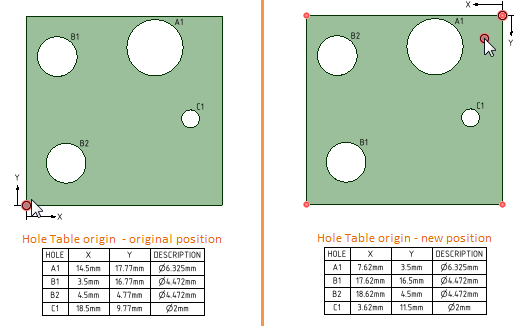Moving a Hole Table Origin
You can drag a Hole Table origin to move it. As shown in the image below, an origin displays as a red circle:
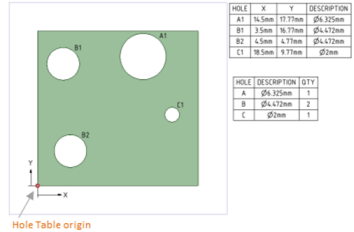
- To view the origin, hover over the two perpendicular axes for the X and Y coordinates (with extension lines).
- When you select an origin, its size increases and all valid origin positions display as red origin points. These origin points remain visible until you begin to drag the origin to a different position. As you drag the origin, the X and/or Y coordinates data in the Hole Table immediately updates to provide a preview of X and Y coordinates data for the various origin positions.
- When you release an origin to set the new location, the origin points no longer display, and the Hole Table updates to reflect the X and Y coordinate position of the new origin location. When moved close enough to another valid origin position, the X and Y coordinate display in the new position, and the origin snaps to the new location. as shown below: