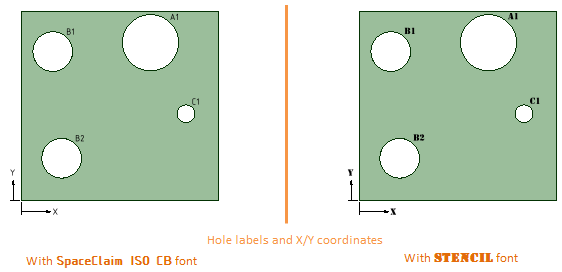Formatting Font Text Properties for Hole Table Elements
You can use the Font options in the Font group of the Design tab to format the font text properties of the X/Y labels and all hole labels, as shown in the image set below. For example, you might prefer text to display in a non-default font, or a Microsoft Windows 3.1 font, such as Modern, Roman, or Script. You can also change font text properties of hole tables that display for either single or multiple faces.
The images below show samples of hole tables with different fonts used for hole labels and X and Y axis coordinates: